Understanding User Intent: The Key to Effective Product Pages

If there’s one thing most people get wrong with product pages, it’s not spending enough time figuring out user intent. It’s easy to default to a copy-paste template and call it a day. Feels Like and i get it - there are other, more urgent things to take care of when running a business or an e-commerce website. But the truth is that unless you’re clear about why someone is searching for something and what they hope to find on your website, you might lose them even before you’ve captured their attention.
The reality of running a business today is the fact that every buyer is on their own journey, led by algorithms, tailored suggestions, and targeted ads. They could be looking for information about your product or service or checking out competitors and comparing prices. On the other hand, they may already know your brand and want to buy from you again.
And as easy as it is to segment users based on what they hope to do next, it can get a bit tricky for two reasons: People don’t always know what they want until they see it (sometimes multiple times), and their behaviour can be hard to predict based on demographic data alone. But one good place to start while building the most effective landing page possible is analysing search queries.
By using keywords and search terms that accurately map different stages of buyer journeys with well-planned landing pages designed for each persona, you’ll have a much higher chance of capturing someone’s interest than simply using generic content that tries to do everything all at once. And because this step in itself can be quite technical if you haven’t used analytics platforms like Google Trends or Keyword Planner before, hiring an expert can go a long way in ensuring precision when mapping user intent with landing page elements.
Crafting Compelling Product Descriptions

When people sit down to write about products they’re selling, most of them get the tone so wrong. I’ve seen too many over-the-top statements, like ‘the best’, ‘the only’, or ‘once in a lifetime’. And then the product is something like a pair of socks - which it probably isn’t the best, only, or once in a lifetime. I think the problem is that most people don’t realise what their audience wants to read.
There’s always some section of your audience that wants to know more about your product - how it looks and feels and fits. They want you to paint a picture with words. Rather than saying ‘this fabric is soft’ talk about what that softness makes someone feel when they wear that dress or jacket or whatever it is you’re selling. Which brings me to the part where all this gets tricky.
When you’re trying hard to not make false promises and you still want to sound persuasive and interesting, it can get harder to stay on track with every product description. People buy clothes for all sorts of reasons - why do people buy yours. That’s what will help you find your north star. It won’t be easy but a little bit of work here goes a long way in helping sell more products.
Think about it, does anyone care if your little black dress is made of polyester. No. What they care about is how good it’ll look on them at parties and dinners and beyond.
The Power of High-Quality Visuals

Much of the hype around product images tends to get reduced to, well, taking sharp photos. There’s some sort of assumption that visuals mean photography and the better the photo is, the better engagement is. But, we both know there’s a bunch of complex things happening that leads to shoppers making decisions.
And more often than not, no one’s talking about it. Here’s what I think: yes photography is important but not all good photography is high-quality photography.
When fashion brands say their apparel products “look exactly like how they do in real life”, they might be relying a little too much on a screen for colour accuracy and trust their network connection a bit too much for effective loading speeds. Plus, don't even get me started on models with unknown and unseen faces - to showcase a focus on the clothes. Sometimes I think I don't have all the answers either because it's starting to look like we're asking all the wrong questions. Product pages are nearly always entirely about engagement but you know what higher conversions look like - interaction.
Fashion e-commerce isn’t about selling clothes and it isn’t exactly about selling stories through visuals and illustration either. More or less. It sort of sits between those two.
And the secret sauce is easy interactive experiences that don’t force storytelling or push products without understanding what the shopper needs in terms of visual information. I realise that this seems a bit confusing at first, especially with most brands flipping between 2D or 3D garments, editorial-style in-studio or at-home campaigns and transparent or invisible mannequin product image standards but high-quality images only work if they can be considered high-quality by your unique audience segments’ individual contexts. And no one’s going to know what that looks like till high-converting visual imagery isn’t optimised for self-checkout standards that allow online shoppers to tick off all their ‘real life’ expectation boxes first.
Then comes additional add-ons like luxury storytelling through editorial visuals or UGC wearability authenticity through lifestyle imagery which could boost engagement on collections and user reviews if your customers are familiar with digital shopping intricacies as individuals are today.
Enhancing User Experience with Intuitive Navigation
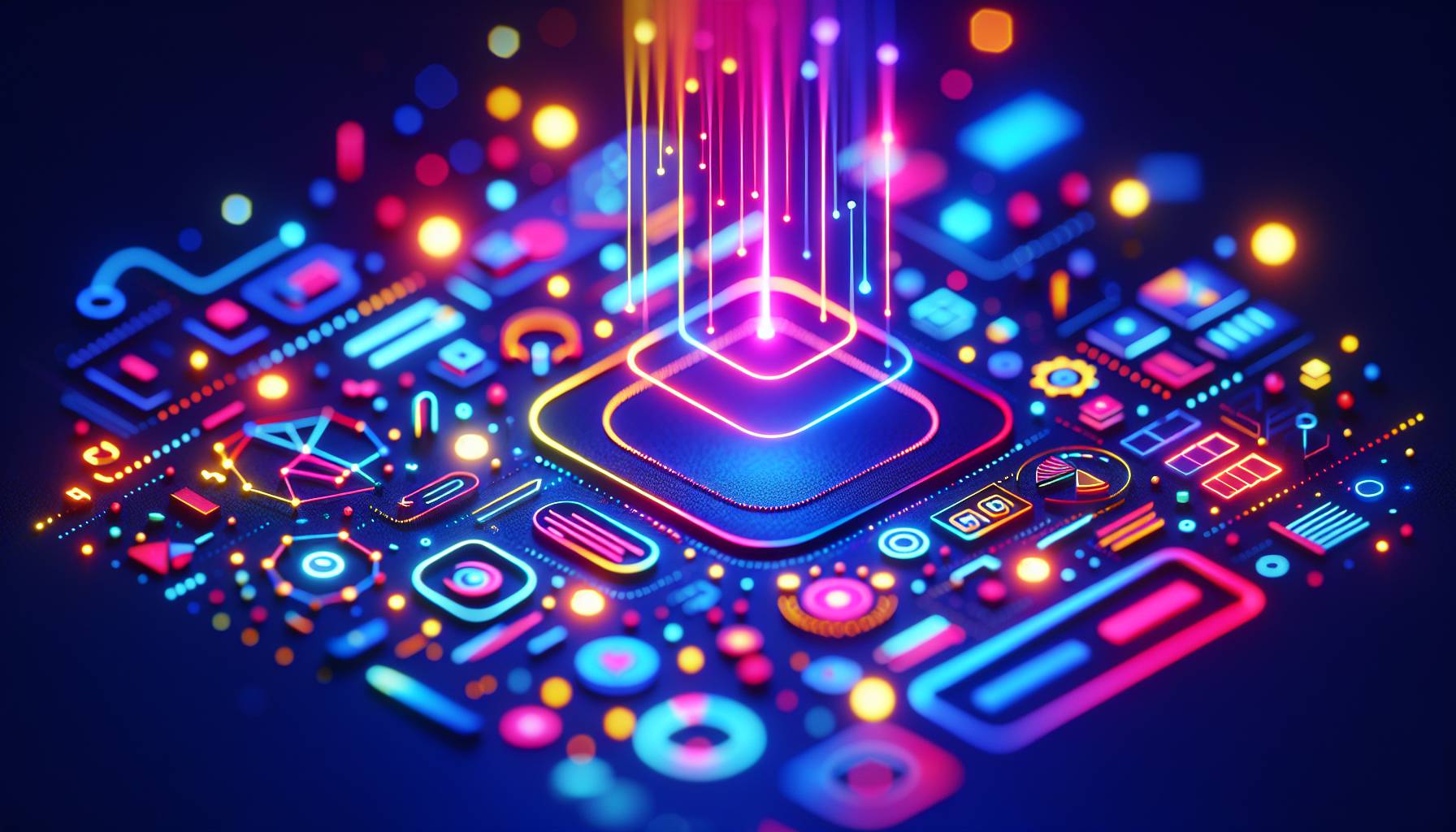
It’s tempting to go overboard with navigation menus. There’s a tendency to assume that if you pile on more buttons, more options, and more links, users will feel like they’re in control. More or less.
More is better, right. Seems not - it can get confusing and overwhelming quickly. The fact is, users want to find what they’re looking for in the least number of clicks possible. But there’s another tendency for people to simply bury everything under some form of search or directory - thinking that minimal menus make for better user experience.
It can be hard to figure out exactly how to structure navigation so that people don’t get lost or leave your product page without buying. What works best for most people is simple labels and limited categories. Some data suggests that up to seven options are optimal - beyond which navigation becomes a daunting task.
At the same time, it can be helpful to also surface popular products or categories so that even first-time buyers have an idea of what people are loving on your site. There is a lot of subtlety to navigation, especially as you get into large inventories with different types of products. You might end up having some ideas about what works best based on past experiences, but it can help to consistently test and observe if users are having trouble getting around or if something could be improved further.
Incorporating Customer Reviews and Social Proof

Appears To Be a lot of people think that customer reviews are these little gold stars you slot under a product and call it a day. They believe if they just ask for a review, any review, then bingo - there’s their social proof. But it’s not as easy as that. Customers know when something has been cherry picked.
It takes more than slapping on the ‘top reviews’ to convince them you’re legit. What makes customers tick is a complex thing and they’re way smarter than we often give them credit for. What works in your favour is that people want to hear what others have to say about something before buying it.
Especially if it’s something they haven’t tried before or if it’s a little on the expensive side. The way I see it, but - and this is a rather big one - customers don’t just trust any old review or testimonial because customers are used to being lied to by now (let’s be honest). The way I see it, reviews don’t work on their own anymore and need backup, which is where social proof comes in.
Now, I get that managing reviews and social proof is not exactly simple. It does seem like you’re spending hours on finding what fits the brand aesthetic and what doesn’t but there isn’t really another option unless you want to lose customers who think you aren’t transparent enough about your products or services.
At the end of the day, you want your product page to show off as many real reviews as possible while keeping in line with your brand’s guidelines (there needs to be some sort of checks and balances here). And as for social proof - it can be as simple as user generated content that gives your brand authenticity while also giving potential customers real experiences with your products.
Optimizing for Mobile: A Necessity in Today’s Market

What most people get wrong about optimising product pages for mobile is that they often simply ‘fit’ their desktop site into a mobile screen. The assumption is that if the desktop site works, then the mobile will be fine too. The way I see it, i expect but this is not true. A mobile-optimised product page is much more than just a smaller version of your desktop page.
Mobile users have shorter attention spans and are more easily distracted. They don’t want to click through too many menus or read dense blocks of text. If you’re looking to increase engagement on your product pages, it’s important to consider how easy it is for your customers to access the information they need and buy from you. As more people turn to their phones for shopping, websites that haven’t been optimised for mobile devices end up losing customers to those that have.
But it’s not all cut-and-dried, as I’ve come to realise over the years. Sometimes a one-size-fits-all approach isn’t the way forward for brands because there are several ways in which customers interact with the brand (through a variety of devices) and all these touchpoints must be considered during development. In my experience, websites that present themselves as credible businesses and offer a seamless browsing experience irrespective of what device their customers use tend to win points on engagement and conversions. It really is quite simple, actually - put yourself in your customer’s shoes and try using your own website like you would any other online store.
If you find yourself feeling overwhelmed or bored while doing so, it may be time for an upgrade.


