Understanding Overheads: What They Are and Why They Matter

Reminds Me Of i’ve always found the term ‘overheads’ a bit misleading - it makes them sound like these distant, nebulous costs quietly floating above your business. In reality, they’re very much grounded in your day-to-day operations. Overheads are all those outgoings that don’t directly produce revenue but are essential for keeping the business running: rent, utilities, admin salaries, insurance, and things like stationery and tech support.
While you can’t get rid of overheads entirely (not if you want to keep the lights on), understanding them is key to identifying where you could be saving - and what’s simply costing too much. Overheads matter because they’re the hidden costs eating away at your profit margins. When your main focus is seemingly generating more revenue or bringing in more sales, it can be easy to overlook the expenses happening in the background. That can seemingly lead to financial stress that sneaks up on you later, especially during economic downturns or a period of slower sales.
And when you break down overheads into fixed versus variable costs, you start seeing where changes can be made. Like a monthly internet bill probably isn’t going anywhere but do you need three different subscriptions for time tracking software. It sounds obvious but you’d be surprised how easy it is to let overheads tick up little by little - until you find yourself with a lot of unnecessary spending at the end of each month.
There are plenty of ways to reduce overheads without sacrificing quality or efficiency. Bringing in automation tools is a pretty straightforward one but often gets overlooked because business owners worry it’ll mean losing that personal touch with their clients. There’s nothing wrong with keeping things manual and people-based when it works for you, but there’s also nothing wrong with lightening your load if you know which processes could work better with technology on your side.
That way you can make space for creativity and deep work and all those good things - instead of getting bogged down by busywork that could just as easily be handled automatically. A healthy business doesn’t run on cost-cutting alone - even though it’s rather important - and a big part of maintaining that balance comes from finding where people and technology work together best.
The Benefits of Automation in Reducing Overheads

Automation. It’s a word that gets thrown around a lot, but it can mean so many different things for businesses of all types. But one thing that seems to remain fairly constant in this conversation is the importance of automation in reducing overheads and improving efficiency. When implemented right, automation can become a powerful tool for any organisation.
Efficiency aside, though, the biggest reason most businesses are interested in automation is the cost-saving potential it offers. After all, time and money have always been precious resources - ones every business owner wants to save in any way they can. Automated business management platforms, AI-powered chatbots, and other forms of online automation can help your team focus more on meaningful work while lowering your reliance on traditional manpower. While automated systems are definitely designed to cut down on the time needed to complete repetitive tasks, this doesn’t mean your business has to implement them at the cost of manual labour.
If you find some tasks are better performed by employees - because it adds a human touch or helps build customer relationships - then you’re free to hand over only as much as you feel comfortable with to automation. And if you do decide to automate everything that can be automated in your business, you’ll be freeing up valuable time and resources that staff can use to improve their processes or upskill. Finally, automating day-to-day operations, repetitive tasks, and even administrative activities can allow businesses to reallocate resources where it matters more. Especially if you have workers who are specialists in something like sales or marketing, using their time efficiently for these high-level tasks becomes easy when even little chores like replying to emails or scheduling appointments can be done with a click by automated systems powered by AI.
Now if only someone could automate making coffee so you don’t waste valuable time standing in line each morning at work.
Tip 1: Streamlining Processes with Workflow Automation
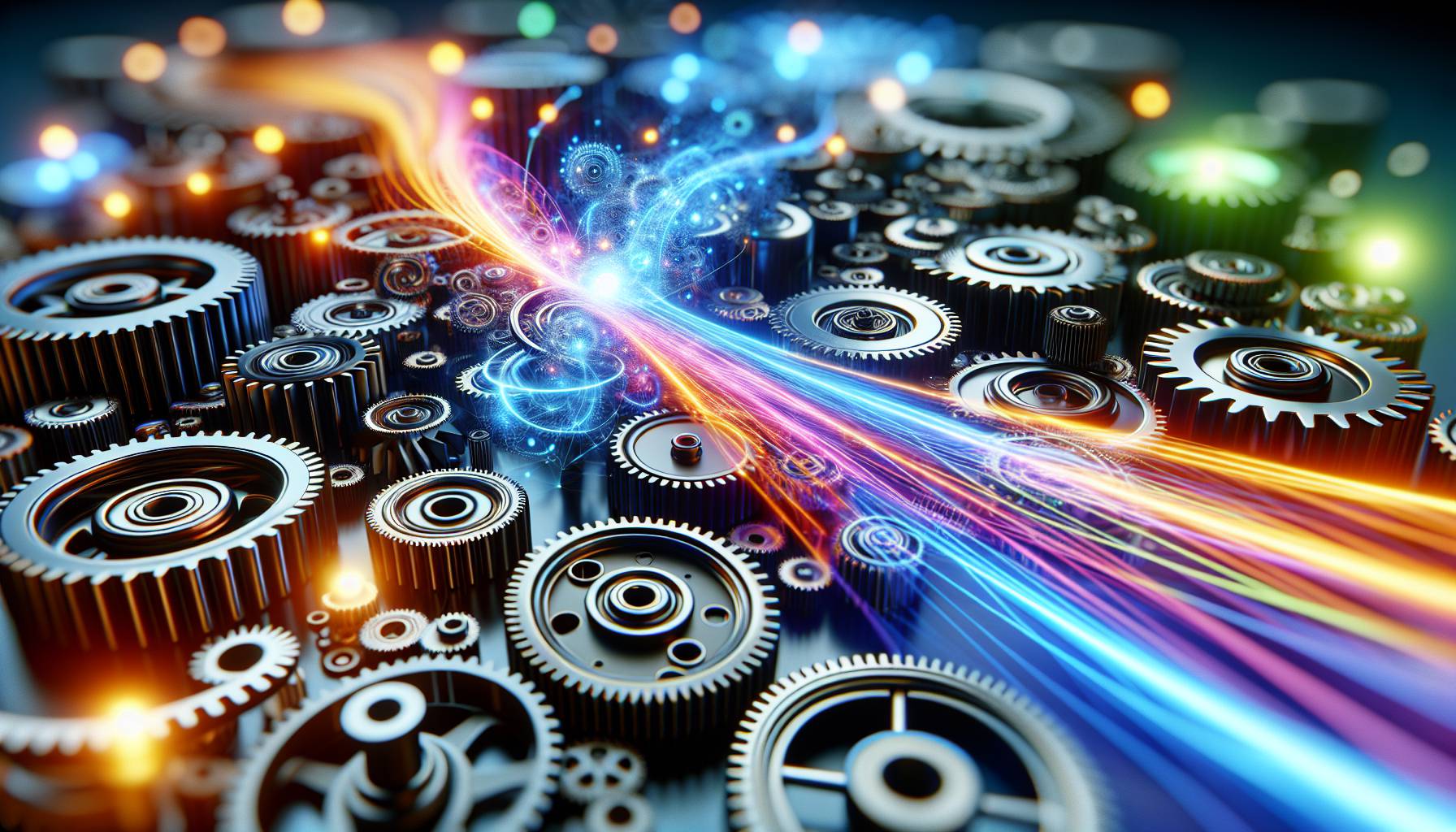
Implies That it’s almost funny how much of our day gets gobbled up by processes that should take a matter of minutes. Sometimes, it can feel like you’re spending more time setting up tasks or crossing off lists than actually working. More or less. It has nothing to do with you as an individual, it’s just how the world (well, the workplace) functions.
For years and years now businesses - small or large - have been using automation to help streamline their work processes. These tools have helped reduce overheads and improved work efficiency. And you might be surprised at how many different processes can actually be automated, allowing you to spend your time and energy on what’s important to you. Automation has become such an essential part of operations for so many businesses that it can be found in nearly every industry now.
Restaurants have automated table management systems, fashion brands have automated inventory trackers, and even medical clinics have automated patient reminders for appointments and medicine. While some people are wary about using automation tools, there is no denying that their benefits far outweigh the cons. Many automation tools are fairly simple to use and require little supervision after being set up once. While we live in a world where everyone wants to play multiple roles, it’s a good idea to delegate some responsibilities over to virtual assistants and automation tools.
It helps save you a lot of time and money in the long run. And if we’re being honest, these are rather two things most businesses cannot afford to lose unnecessarily.
Tip 2: Implementing Automated Data Entry Solutions
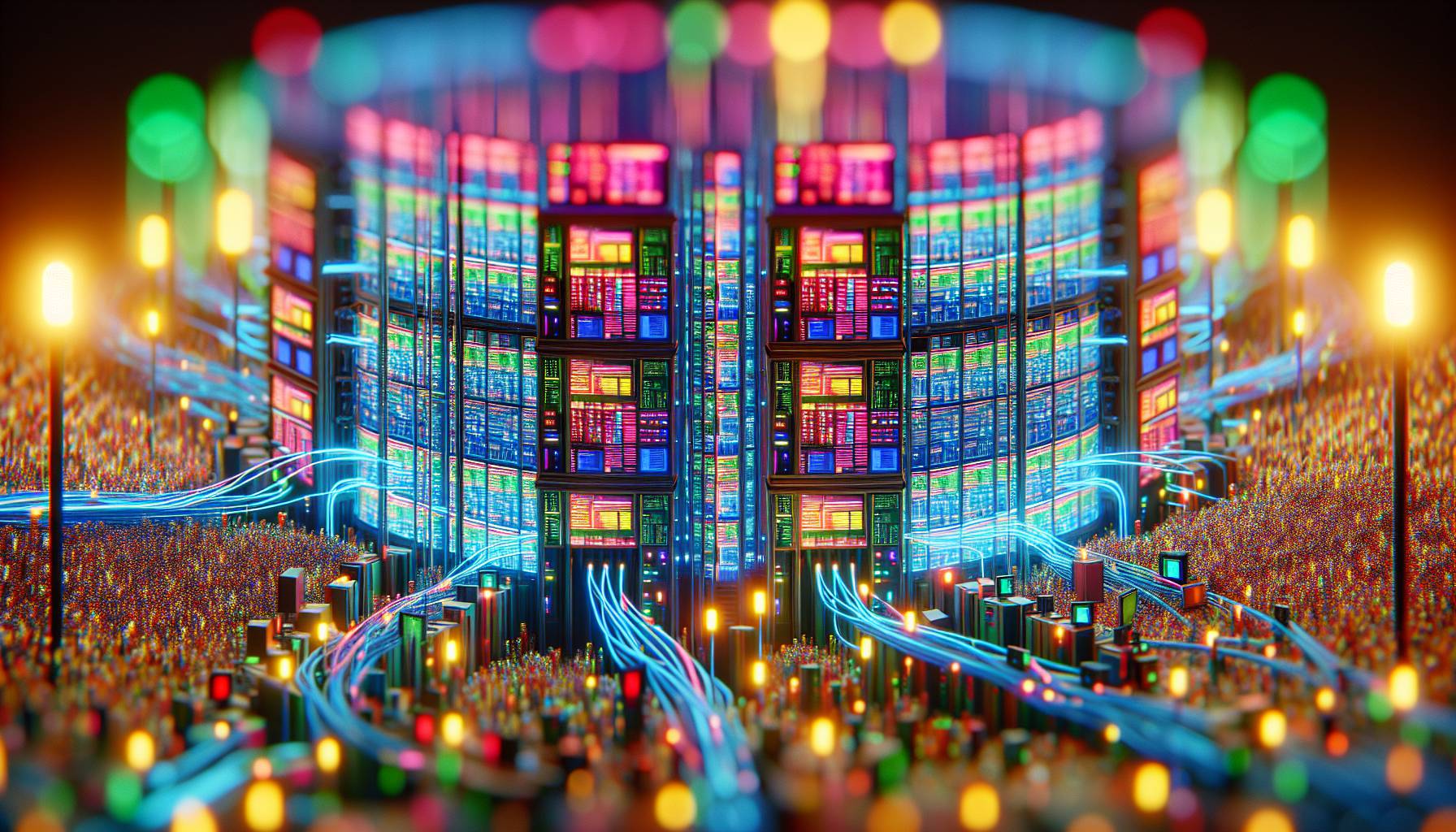
It’s wild how much of business admin can be distilled down to the same action: ‘Open this. Write that. Click save’.
Not surprising, then, that it’s also one of the first things we’re told to automate. After all, it’s hard to overstate the importance of well-organised data. No-one wants 25 different versions of the same document and a migraine from looking at them all.
Sorting through all this can seem intimidating, but it is possible to make it work for you. It doesn’t have to be robots taking over your job, either - let’s say you’re a fashion company with a design team and a manufacturing team. There are so many numbers and values and colours and threads being sent back and forth over multiple emails and apps every day.
What if you could bring them all together. That’s what automated data entry does - it bridges gaps between departments by bringing the boring bits together in a way that makes sense. Sort of.
Think about how much time you’ll save, not having to manually type in each little bit of information each time it gets updated. Not only are generally you saving money because you don’t need to hire someone for that job anymore, but you’re also ensuring fewer mistakes. That might sound like some real ‘computers are the future’ rhetoric, but it’s true.
More or less. You’ll be able to access all your information in one place with no duplication or risk of loss and greater transparency. And when everyone can see what they need at once, there’s less time wasted trying to get answers out of each other and more time working on things that matter. Plus, we’ve all had those days where we can’t deal with another spreadsheet.
More or less. A few more hours spent not staring at cells can only help in the long run.
Tip 3: Utilizing Chatbots for Customer Service Efficiency

There’s no denying the fact that chatbots are probably a godsend for small businesses. I mean, who wouldn’t want round-the-clock customer service, quick solutions to FAQs, and a way to capture leads all at once. People want immediate answers - I can’t remember the last time I actually called someone instead of messaging them.
Makes Me Think Of that’s how much people want fast service. Chatbots are supposedly a fairly cost-effective way to provide 24/7 customer support. And it’s not only providing general information but also collecting data so that you can create a database of customer information and even feedback that you wouldn’t normally get otherwise. This saves you quite a bit of time when interacting with customers as well since you already know what they’re looking for and have answers ready at hand.
This can also reduce the need to have an entire department dedicated to just answering questions on your website. That said, there is such a thing as too many bots - plenty of people still prefer talking to humans when dealing with businesses (I know I do). The good thing about using bots is that you can automate the escalation process so only the important conversations and queries get passed onto staff members while all other messages can be handled by automated messages.
Another useful application of chatbots is lead generation - it can help collect contact information, interests, feedback, and anything else needed so your team has valuable information on how best to target customers or reach out to them based on their interests.
Tip 4: Leveraging Project Management Tools for Better Collaboration
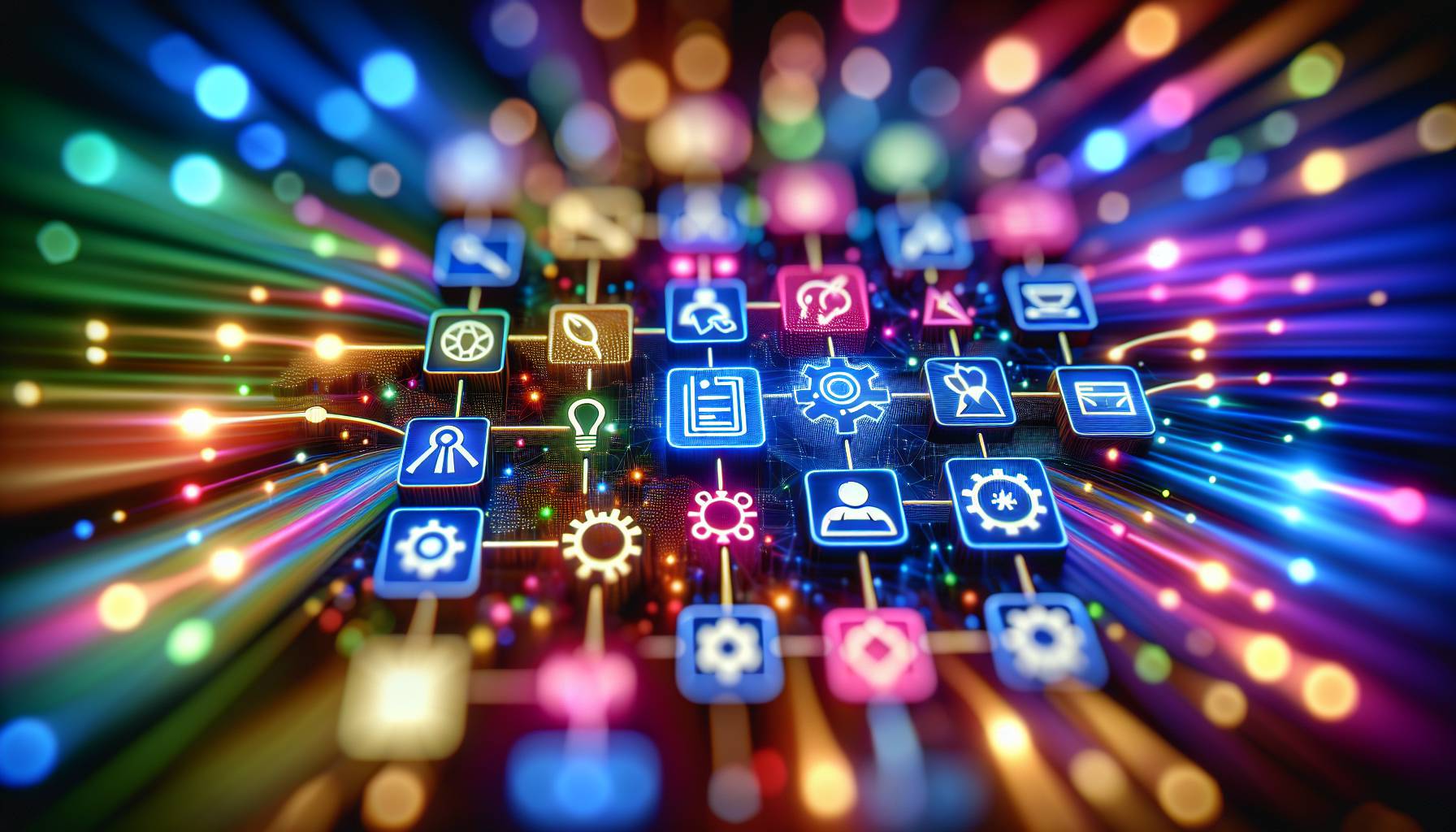
There’s nothing quite like watching a bunch of talented minds struggle to stay focused in a team meeting - not because they lack motivation or can’t bring their A-game, but because the structure that keeps things moving forward is often convoluted and flaky. No one remembers who’s doing what, which tasks are urgent, what the progress looks like, or why any of it matters. People step on each other’s toes and communication suffers. This problem has haunted humanity since the dawn of organisation.
But as with most issues rooted in mismanagement, you’ll find that a bit of automation can fix things. Project management tools have become a sort of holy grail for modern teams, where operations are more dynamic and less predictable. These tools allow everyone to align their priorities for better collaboration, block out time to focus, keep track of progress in a visual format that’s accessible to everyone at all times, get prompt updates about new developments or setbacks, and check off finished tasks as a reward. And that’s not even getting into what they offer in terms of documentation, analytics, and accountability.
With project management tools taking care of most menial and repetitive aspects of work management, manual touch points across teams are significantly reduced. This allows for fewer meetings that focus less on catching everyone up to speed and more on brainstorming and solving problems together. People gain more autonomy over how they manage their own schedules and workloads without having to worry about being out of sync with the rest of their team. So yeah - maybe it sounds superficial at first.
But I think it stands to reason that more visibility into what everyone else is up to at all times translates into better collaboration across teams. And considering that visibility costs so little time or effort to achieve anymore, there really isn’t much of an excuse not to take advantage.


