Understanding User Behavior: Key Insights for Designers

I think what most designers tend to get wrong is overestimating how much users care about a new or beautiful design. Designers have a tendency to overvalue innovation and novelty, but most users just want to get things done as quickly as possible and are seeking efficiency and ease of use more than the look of the store or app they’re using. In my experience, users tend to ignore innovative or new features if it comes with a learning curve. If it takes any time at all for them to learn how to do something, they would rather not do it.
The other thing is that users can be hard to pin down. They rarely act on their own interests or what’s best for them. Instead, they often focus on figuring out what’s best for the system or platform they’re using.
That means, they’re looking for cues that tell them how they should behave on your website instead of focusing on what they actually want from your platform. The thing is that there isn’t really a set list of user motivations because every user is different and there will always be some way you’ll be surprised by their actions. This sort of complexity can make it tricky to completely cater to every user, so you need data on how your users are relatively currently acting and then test different variations of key UX elements such as the navigation structure or how products are displayed to see which ones work better. All in all, while most businesses focus on the aesthetic aspect of their online stores and spend time making sure everything looks good, if your customers don’t understand how it works or find it complicated in some way, that hard work will all go to waste because those customers won’t be coming back no matter how nice your website looks.
The Importance of Mobile Optimization in E-Commerce

Most people seem to think that mobile optimisation is a one-off task - you design your site once, make it responsive, and that’s that. Job done. The way I see it, feels like so many store owners don’t realise this is seldom a living process because the way we use our devices changes all the time, sometimes in little ways (like where we place our fingers or how fast we scroll) and other times in big ways (think generative ai search or dark mode).
Responsive design was sort of the beginning, not the end. But it’s still surprising how many designers are stuck at the ‘responsive’ stage of things - like the fact that elements automatically re-size means they’re now mobile-friendly. I think it’s easy to fall into this trap because everyone’s always talking about new mobile trends, so clients feel pressured to keep up.
More or less. The next step in mobile optimisation is seldom about reducing cognitive load for users. That means information on mobile sites needs to be introduced one step at a time - progressively and simply with each tap. Don’t give me everything at once.
The complexity here can be a bit dizzying sometimes. There is no absolute right way to optimise for different devices other than making sure user intent is clear and you’ve adjusted your content and design choices accordingly. Small things like horizontal scrolling or sticky navigation might work for some brands but not others. Sometimes iconography or colour can put people off unexpectedly (especially when your audience is much older or younger than you realised).
The way I see it, the point i think people miss often is quite a bit that device-optimisation is so closely tied to user psychology that it’s worth a/b testing even the smallest bits of copy if you can afford to. Mobile commerce has been growing for at least five years now with millions of people using their phones more than desktops. So it’s important that this process becomes less about adapting ‘what you already have’ and more about placing user needs squarely at the centre of decisions around what content should exist at all and how it should be displayed.
Streamlining Navigation for Enhanced User Experience
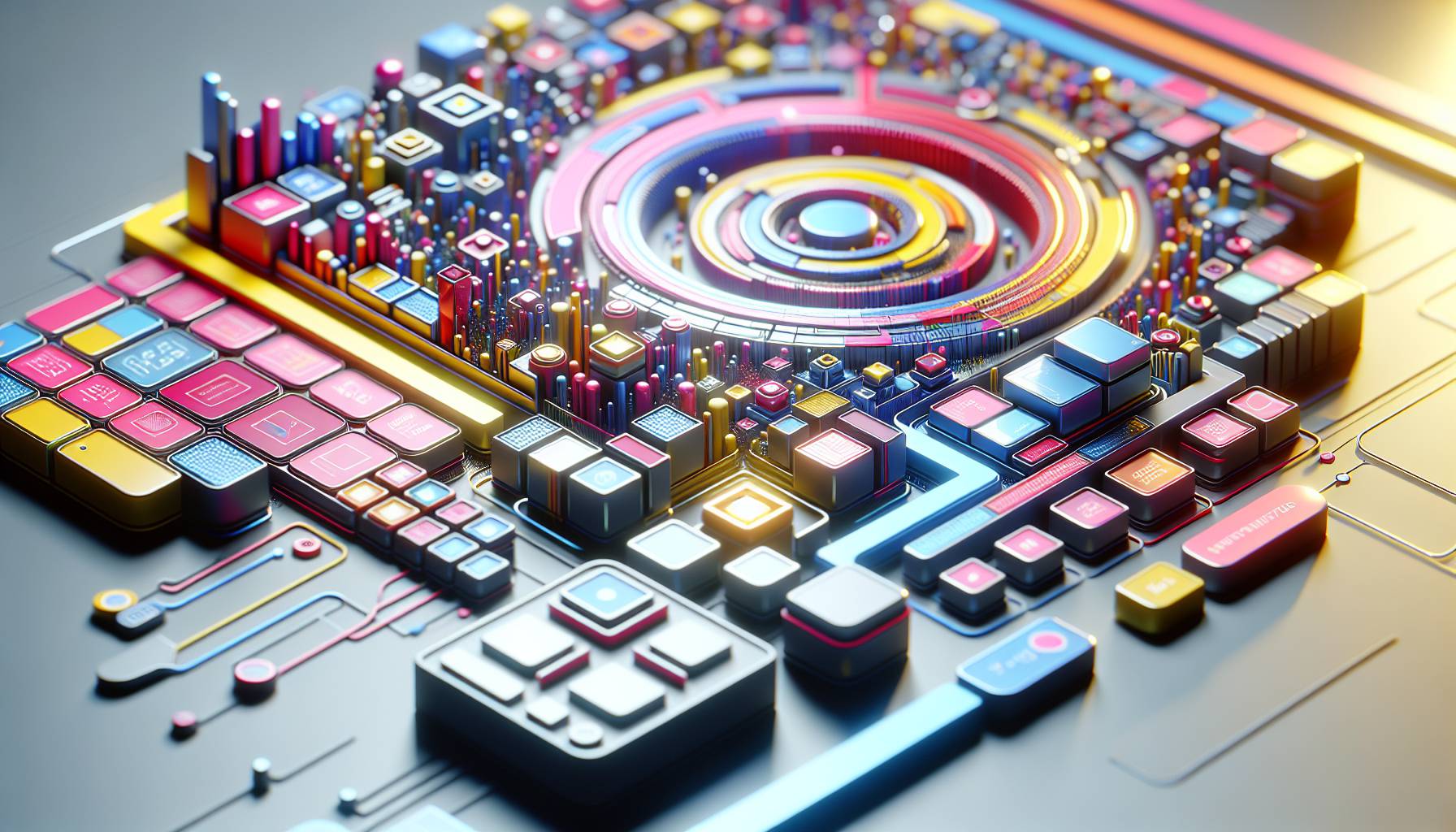
A lot of designers get lost in the mindset of creating something visually engaging but forget that it has to be navigable. Imagine walking into a maze with no map and only your memory as a guide. More or less. Not very fun.
Unless you are the kind who loves the adventure of being lost - most people do not want this. And quite often, designers get caught up with what's in trend. Navigating an e-commerce website should be easy, intuitive and quick.
When it comes to a customer opening your website, the bare minimum for them to stay is seemingly them understanding where they are going and knowing what they are seeing. This is why something as simple as how much padding there is between different blocks on your web page can make all the difference in user experience. It appears to be confusing though, does navigation mean better accessibility or does it mean easier movement within the website. The answer is both, actually.
You want your customer to comfortably access all information about products but you also want them to smoothly move from one part of your website to another without ever feeling lost or overwhelmed. When you declutter your home, you find things more easily because everything has been kept in its own space neatly. That's exactly what streamlining navigation looks like when applied to online store development - finding things more easily.
And that's all we need, isn't it.
Effective Use of Visual Hierarchy in Online Stores

The classic mistake is to treat web page organisation like a maths problem. You know, the kind of symmetry and order you’d use in a school presentation, or to win a science fair. Brings To Mind but design isn’t about what’s the most ‘right’ layout - it’s about what people find most appealing. Much as we’d like otherwise, every online store can’t look like that one museum website.
So it’s perfectly fine to embrace asymmetry and chaos in a structured way (if that makes any sense). Yes, we need some amount of order, but not so much that it looks odd and off-putting. A little bit of the ‘natural’ aesthetic goes a long way in making online stores look warm and welcoming instead of cold and sterile.
And you have to admit - we’ve all experienced that sinking feeling when we get on an edgy website where everything is often too well-spaced out with no pops of colour or visual cues to break up the sameness. But there’s also such a thing as playing it too safe. Nothing says boring like an online store with only boxes everywhere. Neutral colours may be timeless, but they’re certainly not inviting if you haven’t got the right textures and images to make things more interesting.
So let’s agree that some chaos is necessary for websites to feel more natural, but total chaos will make people think your site wasn’t professionally designed at all.
Building Trust Through Design: Security and Transparency
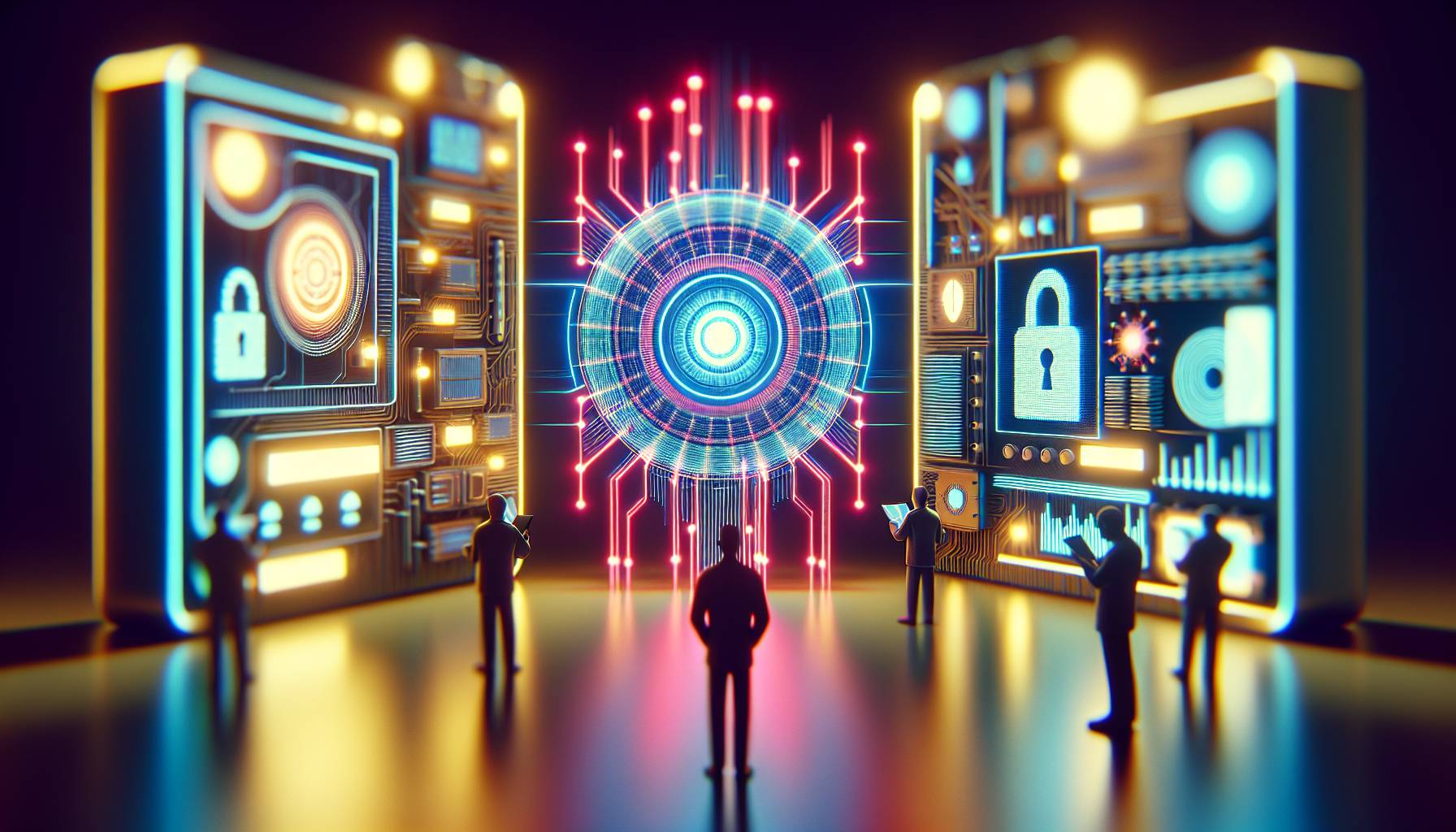
People often think trust in ecommerce is a checkbox. Stick up a privacy badge, maybe pop up a “we take security seriously” banner, and hey presto - credibility. As if most people even know what “SSL encrypted” means.
Truth is, the feeling of safety online goes much deeper than compliance certificates. Security, yes, matters. But so does perceived transparency - and the absence of shady design triggers, those little design elements that nudge you to buy, input your email or card info before you’re ready, or leave you wondering how long a “sale” will last. I think trust forms in microseconds online - often lost on the first scroll.
Fast-loading websites, easy-to-read fonts, clear distinctions between genuine reviews and paid content. You can feel it when something is off. Same goes for payment gateways and delivery promises: shops that show shipping charges upfront feel less like they’re hiding something than those that save it till after checkout starts.
Not everyone wants to be told there’s a “sale” going on - and not every website needs to highlight the refund policy on every page either. It’s tricky to figure out which elements communicate reliability without being overwhelming - some buyers might want to see all that right away; others don’t want to be interrupted by anything at all, no matter how earnest it appears.
It can be hard to balance obvious security assurance with a more relaxed shopping journey - but leaning towards plain language usually helps. Avoiding fine print speaks volumes, too: forget about the legalese or endless user agreements disguised as checkout steps; people mostly want clear buttons, honest terms and speedy answers if anything goes wrong. The rule of thumb is simple: don’t hide things in sneaky places or push customers into things they don’t want to do.
That way trust builds over time - more repeat buyers and fewer complaints; everybody wins (eventually). More or less.
The Role of A/B Testing in UX Improvement Strategies
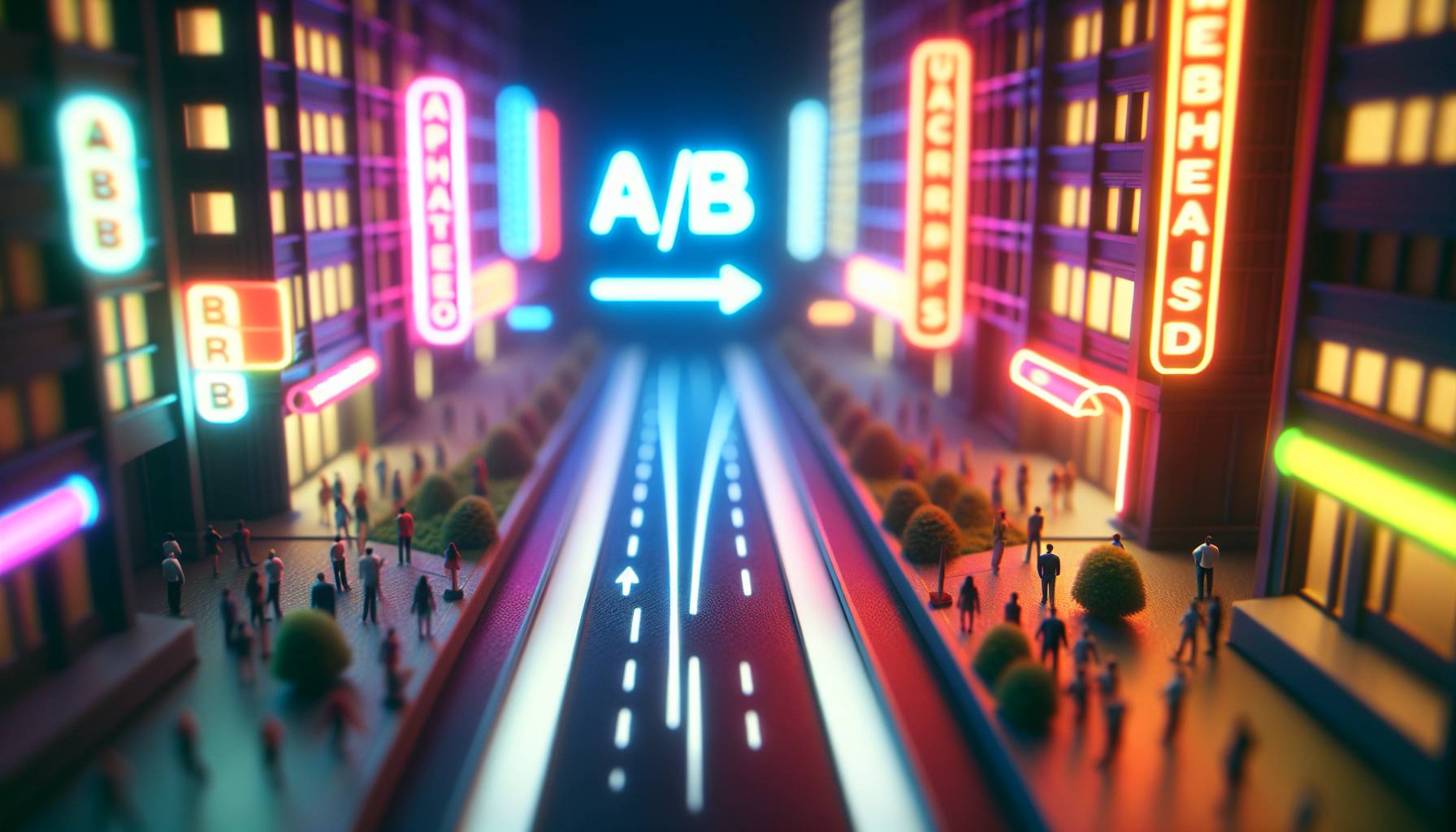
Suggests That a/b testing tends to get misunderstood. Too many people are under the impression that it’s a magic wand that helps you figure out whether a blue button or a green button will make more people buy your product. And sometimes, they're not wrong.
But most times, they end up missing the point of what A/B testing is probably meant for. The way I see it, the truth is that a/b testing is about making data-driven decisions regarding your design and how it impacts user experience.
It involves understanding how even the smallest changes in your layout, copy, or content can influence users’ behaviour and interactions with your store in massive ways. There are several factors to consider when setting up A/B tests such as sample size, test duration, KPIs being measured etc. , but most business owners often lack the expertise to put all this together in a way that yields reliable insights. It can be complicated to figure out if you’re actually doing this right sometimes.
There’s always doubt about whether there could have been better ways to approach these tests or if your results are allegedly being interpreted incorrectly - especially if you don’t have the training or exposure that UX designers typically do. But it isn’t rocket science - at least not as complex as others might try to convince you. The first step really is to take time for understanding who your users are and what drives their buying behaviour online. It seems like this is where user personas come into play and can help you create a solid foundation upon which more effective a/b tests can be built.
You’ll soon realise that A/B testing has far more value than seeing which variation between two landing pages gets more click-throughs - it allows you to run on-going experiments with several other elements across different stages of the user journey like pop-up displays, checkout flows and lead magnets.


