Understanding the Importance of a Streamlined Checkout Process
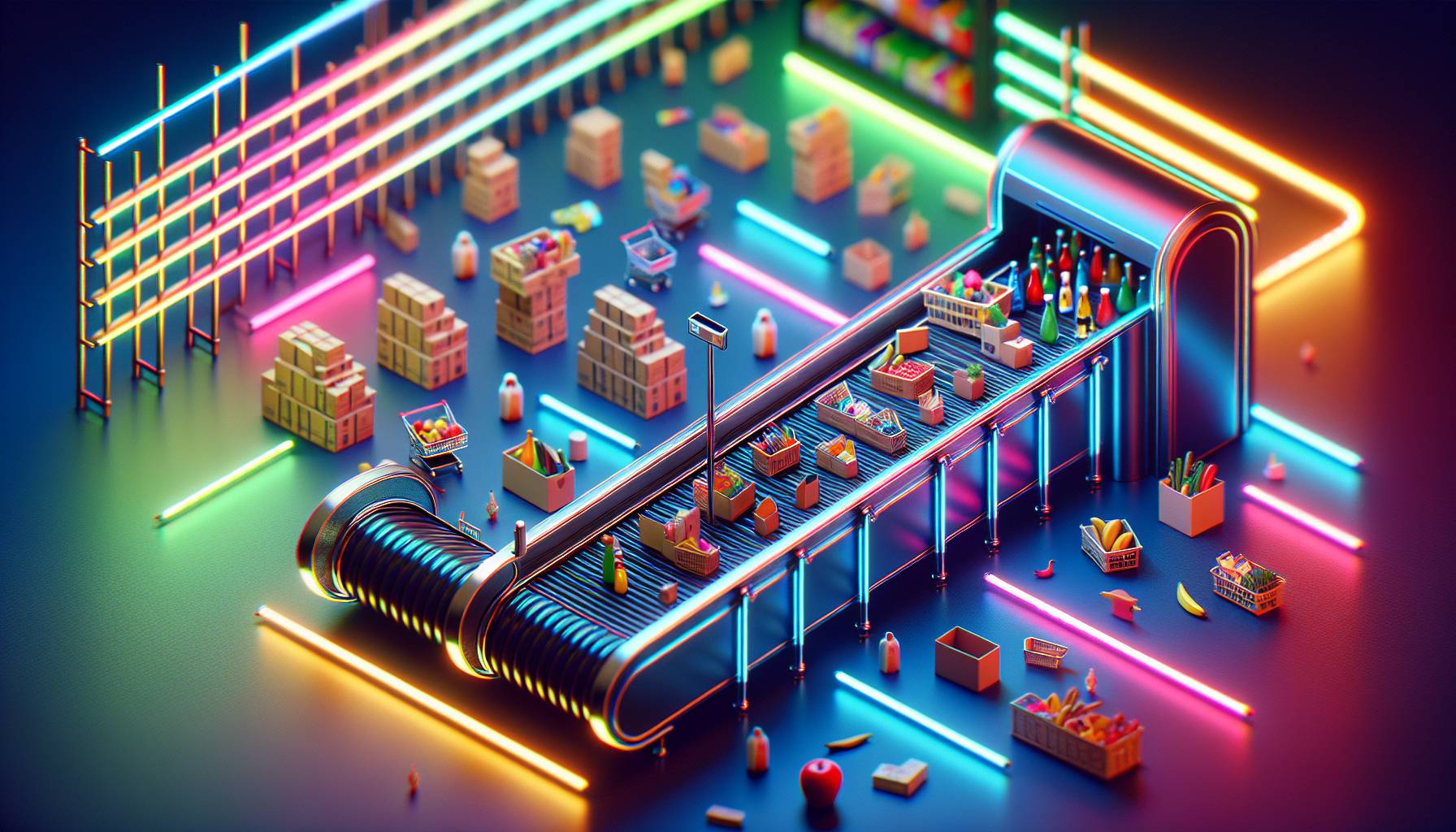
I think people often approach the checkout process like some sort of afterthought. They obsess over design, products, and even customer service. But the final transaction is arguably what matters. It’s the bit that means you’ve won someone over.
Yet, I see so many businesses trip at the last hurdle with a clunky or complicated checkout. There’s this idea that more is better when it comes to capturing information at checkout. And I’ve seen more than a few businesses try to extract as much data as possible out of their customers before letting them pay.
More or less. Sure, you get your marketing leads. But you’re also making it harder for people to do what they came for - make a purchase. Streamlining this process can feel complicated though.
Especially when everyone and their dog tells you about all the ways you can improve your checkout process by personalising it, integrating it with various tools, or gamifying it to get people excited about paying you money (I’m not sure anyone’s ever been excited to see a subtotal). I think most people need to hear that the checkout experience should be smooth, unremarkable even. No fuss - just function. More or less.
It seems rather obvious but, easy purchases are key to happy customers and increased conversions. A customer-centred approach is crucial here because your end goal is a sale, not data collection or loyalty sign-ups or downloads or whatever else you’re being told to do with your online shopfronts these days. Those things are all important in their own right but the checkout page should be reserved for getting sales over the line - nothing more and nothing less.
Simplifying User Input: Minimizing Form Fields

Everyone loves a bit of data, don't they. I know most businesses do. That's where many people trip up when it comes to form fields during the checkout process.
The way I see it, i suppose you see, while you might have the urge to ask for as much information as possible (for future use, of course), all you're doing is overloading your users. More or less. And in turn, killing conversion rates.
From what I've seen and learnt in my experience, you must only ask for the bare minimum - what you need to fulfil the order. There shouldn't be a single field more than that because every field increases the time required and opportunity for users to abandon their cart. Yes, if you're signing them up for a newsletter or exclusive deals or whatever it is - do that separately.
Don't tie it to your checkout process. Of course, there are exceptions if you're in a space where extra information is necessary. For instance, if you're in medical ecommerce and require information about medical history to determine whether a user can purchase something. These sorts of nuances are tricky and can't be given a blanket yes or no.
That's when speaking with a UX designer comes in handy. That's pretty much it from me on this one because - as I said - don't overcomplicate things and leave users with fewer fields (and less fatigue).
Enhancing Payment Options for Customer Convenience

I think most people get this wrong when they assume more options automatically means easier checkout. It’s not true. Too many buttons scattered across a cluttered page only encourage hesitation and decision fatigue.
Then customers end up leaving without completing their purchase. Offering payment choices is good - for sure - but giving too much choice can have the opposite effect than what you want. Even in 2024, plenty of online shoppers prefer the simplicity of credit cards and wallets like Apple Pay or Google Pay, especially when shopping on their mobiles (funny how we say shopping on their phones now like it’s an event in itself).
Supporting one-tap payment methods like Shop Pay or digital wallets not only speeds up the process, but also saves your customers from entering a bunch of details repeatedly. And that’s where you should focus rather than offering every possible payment option. But then, there are other considerations.
Depending on your niche and audience, multiple payment methods might appeal to more people and actually help lower cart abandonment rates. You never know until you experiment with it yourself. There are possibly e-commerce giants out there that offer card payments, digital wallet payments, buy now pay later options, partial payments, crypto payments, and even local payments like UPI for India or iDEAL for Netherlands. Despite all that - the best checkout flows are the ones that let customers pay using their preferred payment method quickly without hunting for too long on your website.
In my experience, most people expect at least three different ways to pay for something online, so having two different cards and one digital wallet is a fair starting point if you’re hesitant about offering everything all at once.
Implementing Guest Checkout to Reduce Friction

There’s this idea that if you get rid of mandatory account creation, your conversion rates will shoot up overnight. Don’t ask anyone to sign in or create an account at checkout and the floodgates open. But it’s not that simple. It seems like while giving people a choice is nice, getting rid of registered accounts altogether isn’t practical - or even wise.
In fact, forcing guest checkout on everyone can hurt you in the long run - especially with higher-value carts, frequent buyers or people who need after-purchase service. What happens when customers want to track orders. Or they can’t remember what size they ordered last time. It’s best to make registration optional but highly visible.
Offer a guest checkout, but highlight what benefits a customer could miss out on if they don’t create an account. The trick here is to be subtle about it - add a sentence saying ‘Registering for an account lets you track your order and receive exclusive deals’. Let the customer decide. More or less.
I think payment platforms like Shop Pay have made guest checkouts more straightforward for repeat customers who don’t wish to create multiple accounts with each retailer they shop with. But guest checkouts are also notorious for their ineffectiveness in fraud prevention - there have been instances where perpetrators have used guest checkout to facilitate fraudulent purchases using stolen credit card information as guests are difficult to identify and block. In sum, while guest checkouts can make the buyer’s journey easier by removing barriers in between cart and purchase, it is important to keep upselling your account registration option without being overbearing about it.
Utilizing Progress Indicators to Manage Customer Expectations

Most people assume that progress indicators are only attractive elements or fancy numbers on a screen. Appears To Be and that couldn’t be farther from the truth. More often than not, customers are stuck on checkout pages, unsure about what comes next, and a little frustrated. There aren’t visible signals about how long the process would take and what the next steps look like.
This is where progress indicators come in. A progress indicator can look like a horizontal line broken into several steps or have a clear percentage guide- anything that offers clarity and helps customers manage expectations.
This works in different ways - setting realistic expectations, breaking up the process, gamifying it and helping customers understand what they’re getting into. More or less. When customers are able to estimate what’s next and how much time it will take, they’re also more likely to complete a purchase.
But creating effective progress indicators in your Shopify checkout design is almost never fairly complex - getting clear steps and structure right while communicating what each step looks like can be difficult to design and explain. But when you do get this right, you have happier customers who clearly know what they’re getting into and can make more informed decisions. Progress indicators help set clear boundaries and guidelines for almost every kind of customer- new visitors who might find themselves stuck on checkout flows and repeat users who want to quickly finish a transaction. Knowing how much longer a process will take gives customers more confidence in your business and customer service - both of which ultimately reflect in brand reputation.
Optimizing for Mobile: Ensuring a Seamless Experience

It seems like many business owners in 2024 are still approaching mobile optimisation from a desktop-first mentality. They often see their websites on bigger screens and forget that most customers view them through a smaller window. People are busy, they’re on the go, they’re multitasking. And if your website doesn’t take this into account, they’ll find one that does.
Here’s the thing - mobile screens just don’t have enough room for the information that goes onto a website. You have to make some tough calls here. There might be information you love and want to share with your customers, but if it doesn’t help them move toward completing a purchase quickly, it’s time to let go of it on mobile devices. Simplification is key here.
When you declutter your mobile website, you give your customers breathing room. With enough white space and less friction in their checkout journey, they’re far more likely to complete their purchase than if they were overwhelmed with choices and information they didn’t need at the moment. Of course, removing features comes with its own set of risks.
It’s hard to know which ones will make the cut and which ones will be missed by customers if taken out. The right way to figure this out is by understanding how people behave on your website - what do they click on and how do they interact with it. With these insights, you’ll be able to design a better experience for them overall.


