Understanding Page Speed and Its Importance for Conversions

When I think about the internet these days, I’m reminded of a child with little to no patience. And I say this with no malice because we’re all guilty of it - even myself. We want everything now, and if that isn’t possible then yesterday would work too. So if your business or brand happens to have a slow website then best believe you’ve probably lost a whole lot of traffic, clicks, and sales.
People don’t like slow. They don’t appreciate it, and they definitely don’t tolerate it - at least not anymore. More or less.
When someone is looking for something specific on your site, you want them to be able to find it easily. But you also want them to stay longer than just a few seconds so they can actually convert into customers or clients.
There are several reasons why people may abandon ship as soon as they click on a site. And believe it or not one of the main reasons is how fast your site loads. We live in a very digital age and society thrives on convenience. I mean, we don’t even need to leave our houses to get food, interact with other humans, go shopping or attend classes anymore - and for some people that’s life-changing.
It does mean however that when people come across slow websites, there’s an entire internet out there with other sites doing what yours is trying to do but quicker and better. While having a slow website doesn’t always equal fewer sales, in this economy more and more people are drawn to that quick fix more than ever before. This means that websites (including yours) need to focus on driving their conversion rates through the roof by doing simple things like making sure their page loads fast enough to actually keep people on it long enough to make a sale happen.
Unless you’re Amazon or Apple, slower pages are definitely costing you money because people are probably leaving your site within seconds of clicking on it anyway - just saying….
Essential Tools for Measuring Page Load Times

I think some part of me still bristles at the idea of relying on so many tools to confirm what I can possibly see with my own eyes. Tools seem like a more reliable way to confirm data that was earlier anecdotal or subject to human bias, but then again, there's a reason some of us trust our judgement over others. I suppose the middle ground is reportedly to use tools as a way to supplement one's own observations, rather than as the last word on matters. A lot of it feels like a race between browsers and websites - browsers add more features to help us test, websites get better at passing these tests.
Who knows where this will end. But something that gets lost in all this quantification and measurement is relatively that page load times are really about the people on the other end.
Tools exist to help you make it better for them - it's not about scoring high on someone's list or getting ahead of someone else. I should add - while it's all very well to want pages that load quickly, we need to think about why we want it. The way I see it, speed isn't everything and sometimes quickness is just another way for websites to drop in ad tags later or skip showing you sections until they're ready. These are not always good for people.
When we think about measuring page load time, it's not enough to use numbers given by tools; we need our own context for what these numbers mean. We need intuition for how this can be improved and an understanding of what sort of trade-off is being made. An app that loads quickly but uses so much power my device heats up isn't ideal; neither is one that loads slowly because it's doing stuff that's useful in the background.
Image Optimization Techniques for Faster Loading

It’s curious, isn’t it, the power an image has. The right photo can supposedly entice a customer to click ‘add to cart’, while the wrong one sees them bouncing away before you have time to say “SEO”. But get your images wrong and people won’t see anything at all.
Instead you risk them waiting for what feels like hours for your homepage carousel to load - and going elsewhere. No one’s sticking around for a slow website, even if you do have a killer product they’d probably love. You don’t have time to convince them, not when they’re waiting on their phone for your high-res, 6MB product images to load. So compressing your images is step one of making sure your website loads faster.
These days you don’t have to be an expert at Adobe Photoshop either - with online tools like TinyPNG and plugins for WordPress and Shopify doing most of the heavy lifting for you. Lazy loading (where images only load as you scroll down) works especially well if you have lots of products on a page.
Now everyone says next gen formats are the way to go - replacing JPEGs and PNGs with WebP or AVIF. And they’re not wrong per se - Google Lighthouse will definitely give you brownie points for using WebP. AVIF is still not supported by every browser in the world though, so best make sure there’s a PNG fallback image or you might end up with a nasty little broken link icon where your best-selling product’s photograph should be.
I can tell you from having seen this first hand - customers will walk away from good websites if it takes even two seconds longer than what they’re used to. Which doesn’t sound fair but it is what it is. More or less. So there’s value in ensuring your photos are named properly, compressed effectively and using alternate tags that double up as accessibility aids as well as keywords so search engines know exactly what each photo represents.
More or less. And while there are many more ways one could optimise images for quicker loading, I think this is where less is often more. Fewer photographs can slightly say more than dozens anyway and no one likes infinite scrolling because that way lies the rabbit hole of bad engagement metrics too.
Leveraging Browser Caching to Enhance Speed

Let’s get real about patience - or the lack thereof. People who are online seem to have lost all patience for slow-loading websites. Sort of.
Sounds Like any time you see someone abandon a site because it took too long to load, remember that there are thousands of other sites they could visit instead. What makes anyone think that visitors will wait around for their page to load. This is why browser caching can be a bit of a saviour when it comes to pagespeed. A fairly common (and surprisingly effective) practice in web development is possibly making the most out of browser caching.
This nifty technique involves instructing browsers to store frequently accessed assets like images, scripts, and stylesheets locally on your device. So when you revisit the site, instead of fetching everything from scratch, your browser loads these resources from its cache, leading to faster page rendering and reduced server load. And that gives you speed - which can occasionally also lead to more conversions.
Imagine visiting your favourite online store and having it load instantly every single time. This can be achieved by using browser caching and giving visitors a similar experience. Faster loading times not only improve user experience but also positively impact SEO rankings and conversion rates. But this is just one aspect of website speed optimisation - there are several others that are just as important.
It seems fairly obvious that leveraging browser caching is an easy way to keep customers happy and coming back for more, but it does need a developer’s touch. You might want to talk to one about how you can get started with it for your website.
Minimizing HTTP Requests: Best Practices
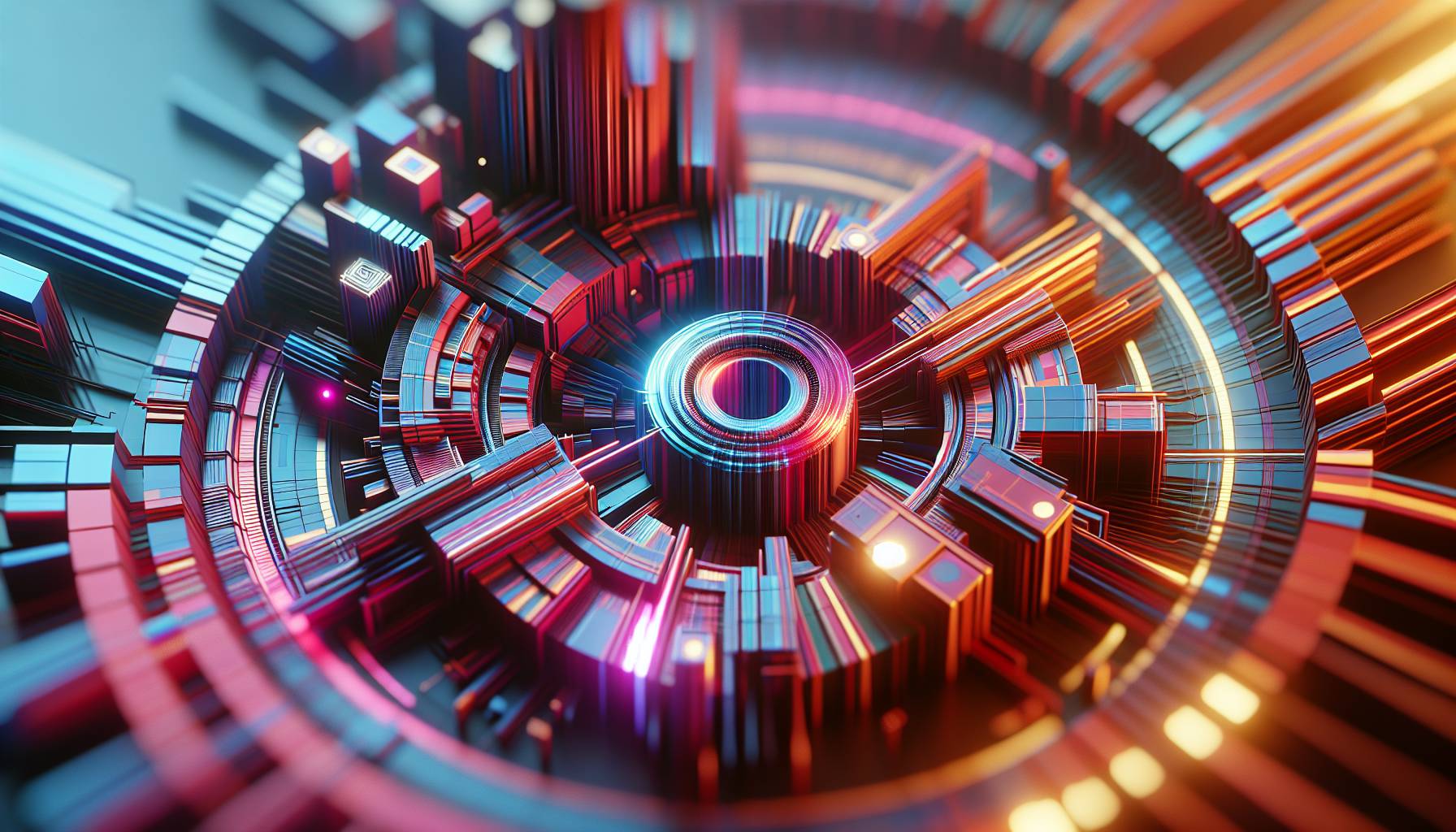
HTTP requests slow your website down. Each time a request is made, it takes your server time to respond with the necessary resources like images, CSS files, or JavaScript files.
The more requests, the slower your website gets. HTTP requests are a massive factor in determining your website's speed and performance. You can see how many HTTP requests you make by checking your page speed score on Google Page Speed Insights.
It only takes seconds and gives you a detailed breakdown of what’s causing most of the delays on your website. The way I see it, a good rule of thumb is to have less than 30 http requests per page but it’s not always possible (or realistic) depending on the size of your site and number of visitors. When reducing HTTP requests, you want to ensure you’re not inadvertently removing essential files like error trackers or live chat widgets.
Websites today are more than just simple portfolios - they include dynamic features and multimedia content that make serving these pages more difficult. While minimizing HTTP requests is important for speed and conversions, it shouldn’t come at the cost of delivering essential features.
The Role of Content Delivery Networks (CDNs) in Speed Optimization
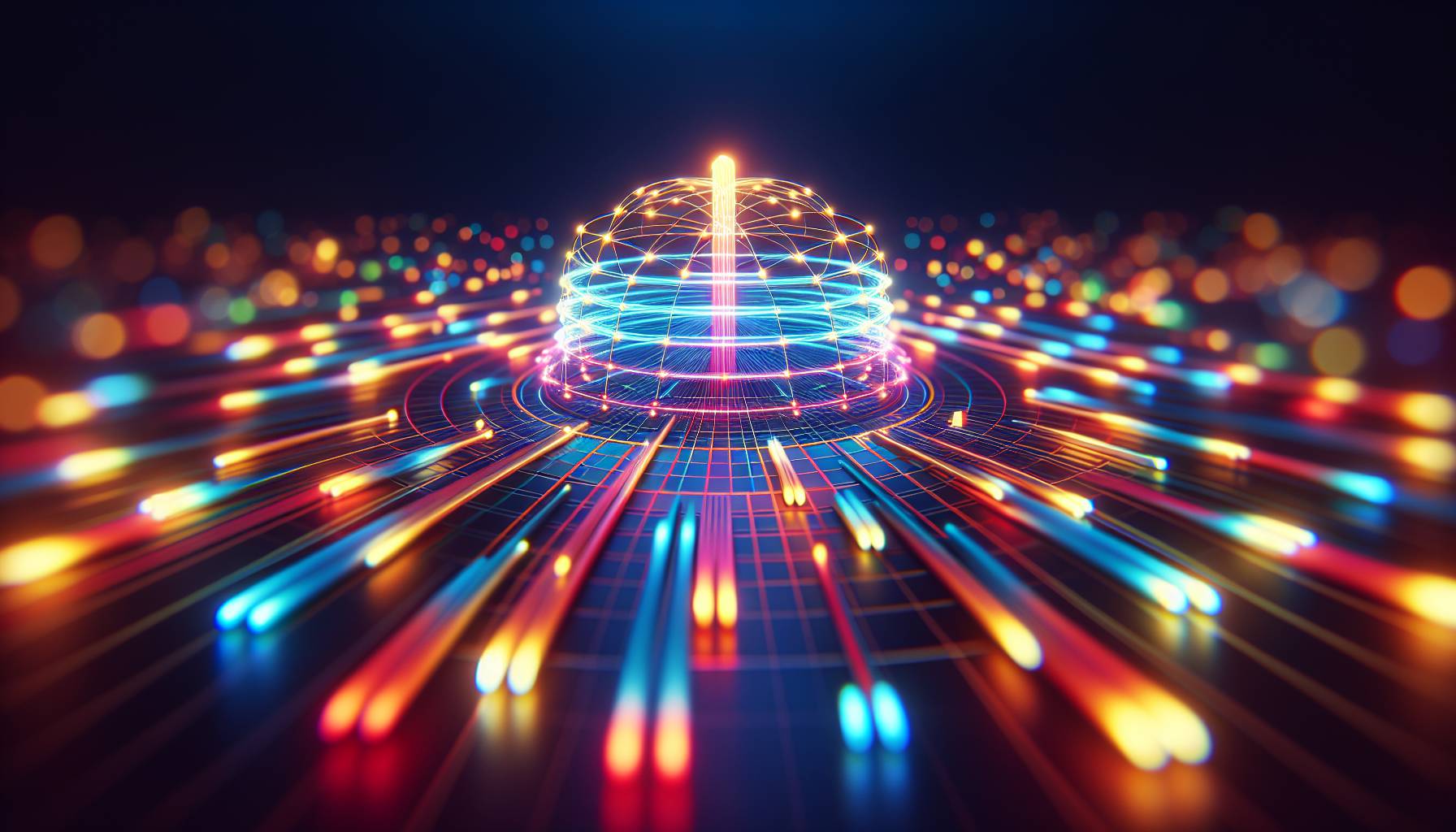
Shoppers are impatient, so when a website fails to load, their attention quickly shifts elsewhere. And there’s nothing like a CDN to help speed up the delivery of content. You see, all these physical servers distributed strategically around the world work together to cache static content, like images and videos, across multiple locations closer to users.
This cuts down the time it takes for data to travel from a central server to the user’s device and delivers content faster. Because users experience less latency in loading web pages, sites that have implemented a CDN have significantly lower bounce rates than those without one. For global businesses with customers from different countries visiting their websites for purchases or bookings, a CDN can make the shopping experience more inclusive and easier too.
With shorter page load times regardless of their location and improved site reliability especially during traffic spikes. That's not all - there's also an extra security layer as CDNs come with DDoS protection, safeguarding both site and shoppers. And while this kind of speed comes at a price, it’s not really an optional nice-to-have if business expansion and customer retention are on your agenda.


