Understanding User Behavior: Why Navigation Matters

Ever found yourself on a website, clicking around as if you were sent there to plant flags. That moment when you want to buy a pair of shoes but end up somewhere between toaster ovens and athletic wear. And not the type of athletic wear that you'd pair with shoes.
It can get confusing and soon you're on another website because the current one can't seem to figure out where things are supposed to be. That's where site navigation comes in. You know that bar at the top of your screen with all these clickable options. Or maybe it's a collapsible hamburger-style menu on your phone or tablet.
That right there is the magic that keeps people glued to your website, finding their way from one page to another and happily making purchases. I think a lot of us forget about how important menus are - both the kind for food and for shopping. But what makes a menu 'good'.
The answer lies in its ability to help customers get where they want to go as quickly as possible. More or less. Ever heard of Murphy's Law.
The idea that anything that can go wrong will go wrong when it comes to people using things. Basically, if there's a way for something to be misunderstood or misused, humans are going to find it. The better your navigation is, the more likely customers will stay and make a purchase instead of finding another website (no flags this time).
What does this mean for us. A seamless experience right from the first click - that's what we're looking at with navigations that work. Easy access from every device, quick redirects, and clear categories ensure that customers don't lose their patience and leave before finding what they want (and hopefully making a purchase).
It's all about keeping people happy and wanting them to return because they know they won't get lost on your website.
Simplifying Your Menu: The Power of Clarity

Staring at a menu with what appears to be hundreds of items all perfectly shot and styled with no insight into how long each meal would take to prepare, or whether your favourite dish is being served that day can be overwhelming. Especially when you’re a hungry customer who’s possibly had a long day and is simply looking for comfort. Or maybe something on the lighter side.
I have found that these types of menus can have a rather negative impact on the overall experience. Often leading to rushed decisions by customers eager to get the waitstaff away from their table, only to regret their choices and then possibly avoid the restaurant entirely in the future. I think it’s safe to say that even restaurants prefer their staff to not be hovering over tables waiting for guests to make up their minds.
So, whatever happened to the power of a simple menu. There is so much room for clarity on this little piece of paper - the heart of every restaurant there is. Now, businesses are starting to see just how beneficial it can be for them as well.
It allows them more flexibility in terms of seasonal changes, maintains quality standards, and reduces wastage costs; all while simplifying the order-taking process with customers who now know exactly what they want. Perhaps you’ve got a special dish that can be made only so often, perhaps there’s something you just want people to try out before it becomes a regular menu item, perhaps there’s something that has turned into a crowd favourite - simple menus let you focus on what you do best and help give your customers a wider chance at enjoying the food being served. They also help reduce waiting time for orders because everything has already been planned ahead - portions, ingredients, drinks.
If there’s ever anything that helps improve communication in any business setting, it is transparency and clarity, and everyone prefers simple menus because they are less likely to misunderstand anything you’re offering them.
Strategic Categorization: Grouping for Easy Access

When was the last time you walked into a store and found everything you needed in one go. If you did, either you shopped at a small convenience store or at a retail chain that’s mastered strategic categorisation. Strikes Me As both instances are a bit rare but they’re not impossible to do, especially when setting up your online shop.
With clothing stores becoming more digital every day, strategic categorisation has become vital for an efficient shopping experience. It’s relatively simple to decide that all the tops go under tops and all the bottomwear goes under bottomwear. But what do you do with clothing that has elements of both. Or what about clothing that can be used as both.
This is when it gets tricky. It’s helpful to remember that any piece of clothing (or even accessories) can usually go into more than one category at once. For example, if there are co-ord sets on your website, they can go under new arrivals, matching sets and clothes for women. Sometimes it’s better to take a step back and look at the bigger picture.
But what about creating smaller categories for easier access. Adding sub-categories like dresses under clothes for women or bags and belts under accessories is a great way to help customers find what they need in less time.
This increases customer satisfaction as shoppers will remember how easy it was to find an outfit and will want to come back every time they want a new one. Once these subcategories are sorted, you could include sections dedicated to items that are on sale or clearance so they’re easier to spot. While deciding how many categories should be present on your website is up to you, it’s worth keeping in mind that too many categories can cause information overload and decision fatigue which negates the purpose of grouping products together.
When there are so many categories on a website, chances are shoppers will get overwhelmed very quickly and close the tab without going through with their purchase. Strategic categorisation is not just about grouping similar products together, it’s also about making sure these products can be found without much hassle. Placing related items together helps customers know exactly where they need to go next when shopping online which increases customer retention rates while boosting sales at the same time. By making an effort towards sorting out your online store, you’ll keep existing customers happy while attracting new ones along the way.
Visual Hierarchy: Designing for Quick Recognition

Who wants to hang out with a menu that makes you feel like you’re lost at sea. No one, right. Unless you want a culinary adventure that's more about navigating menus than tasting food. Menus are more or less the welcome mat into the world of a restaurant, coffee shop, bar or diner.
It doesn’t matter if it's a boring A4 page with regular times new roman font and centre alignment; it still holds so much power in determining how much fun you’ll have when you're there. Visual hierarchy is probably not something you've heard of when it comes to menus but it's what makes or breaks the experience for a hungry guest. Before they’re ready to order your cheeseburger sliders, they need to be able to find them on your menu.
More or less. That can only happen if your menu gives them cues on how important each item is - so a digital or even print menu should have images, bolded or highlighted text, maybe even some colour coding and lines that break things up. I’ve realised that I keep returning to places that make me feel comfortable as soon as I’m seated - meaning menus that speak clearly to me about what they serve and how they want me to feel while I'm there. Maybe yours is generally an old-school place that still brings over paper printed menus or it’s an experimental cafe that loves using tech for menu navigation; no matter what it looks like, I know I’ll enjoy myself as long as I don’t get confused.
At the end of the day, all we really want is more or less yummy food served up to us hot and fast but we also want good service - starting from when we first see your menu because that's part of how well we've been taken care of too.
Mobile Optimization: Ensuring Seamless Navigation on All Devices
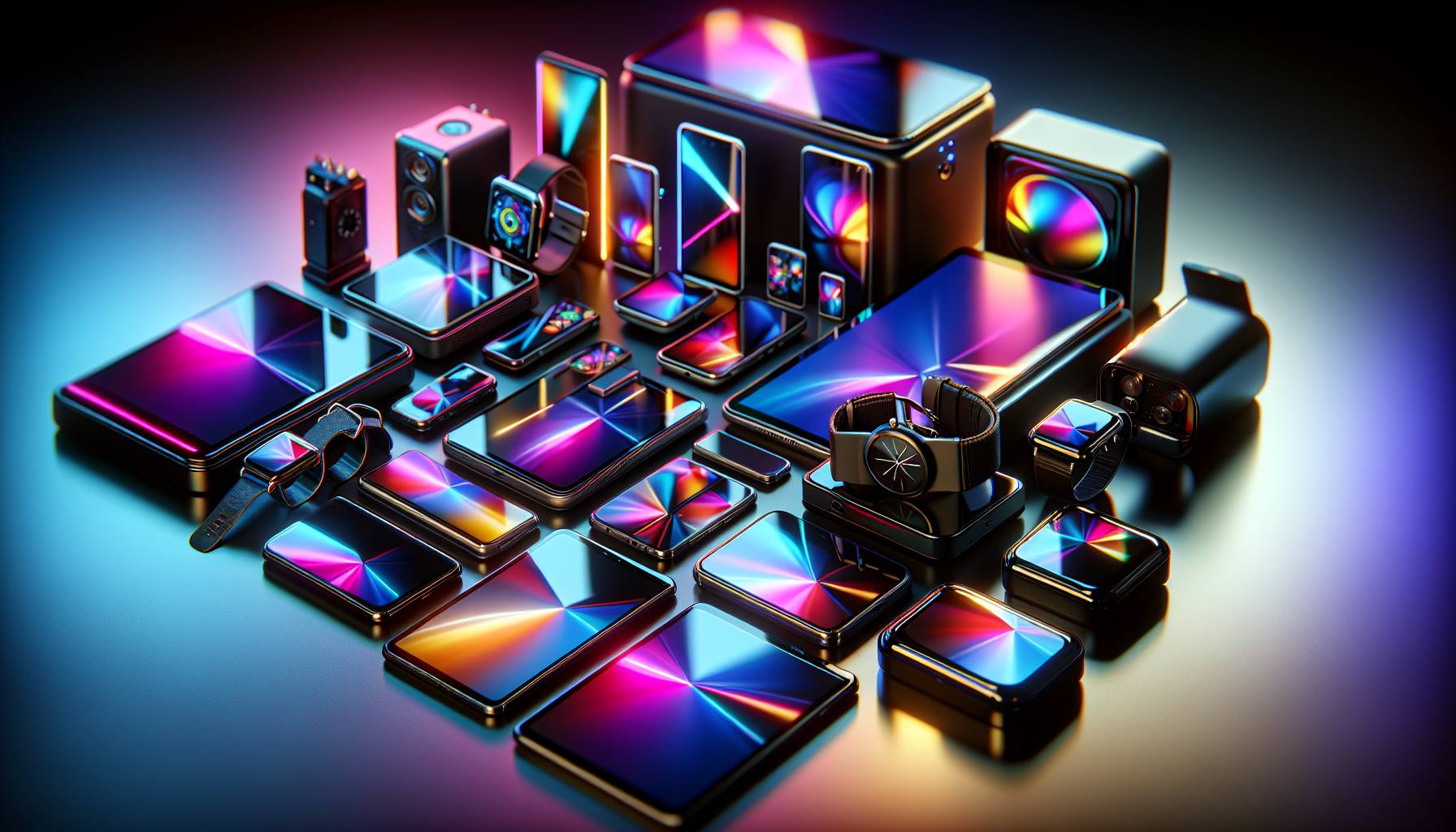
Isn’t it annoying when you’re trying to browse a store on your phone, but you can’t find the navigation menu anywhere. Or perhaps it’s in a place you’d never think to look for it, or at least not intuitively. You keep clicking away, hoping that somehow by magic the navigation menu might be there again.
If you know this pain, then spare a thought for your customers who might also be experiencing this with your site. The truth is an optimised mobile experience is often overlooked by brands. And if you think about it, most of us tend to do our shopping from our phones these days anyway.
We’ve got our card details stored in our Apple wallets and everything feels so easy. If you want repeat customers, make sure your site is mobile-friendly with a burger menu that’s easy to access and has all the information one might need. A burger menu typically refers to the small three-barred icon found in the corner of your website and opens up to show where all of your categories are hidden. The purpose here is minimal design but maximum function.
After all, you wouldn’t want all these buttons floating around on a small screen now would you. So take the time to go through your own site and experience what your customer does - then make changes that make sense. Prioritise key sections like shop all, new in or sale items first - and get creative with what appears under these main tabs. For example, if someone clicks new in they should ideally be able to see what products have launched that week or even go through previous weeks using smaller tabs under ‘new in’.
If they’re looking for sale items then they should see exactly which products are on sale at first glance rather than having them click through every product category on your site just to check if something is on sale (this one is actually a pet peeve of mine).
Gathering Feedback: Continuous Improvement for Customer Satisfaction

Ever felt completely lost on a website and thought, "Well, that’s the last time I shop here". It’s an odd experience when you want to buy something, but the site won’t let you. Not because it’s broken, but because you can’t actually find the products you want to buy.
How does the shop owner know this is happening. Sort of. Through asking their customers. Yes, gathering feedback is crucial - it tells store owners exactly what their customers like or don’t like about their navigation menu.
It may seem obvious, but there are fairly many different ways for store owners to collect feedback - and not all are always helpful. It’s important that online store owners take the time to explore and choose the right ones for their business. It seems like a good place to start is email surveys after purchases or pop-up questions while a customer is browsing.
But this can often be disruptive and intrusive - irritating customers instead of motivating them to leave helpful feedback. So if asking directly is fairly out of the question, how do store owners know if their navigation menu needs improving. There are many different analytics tools that keep track of how long people spend on a page before exiting or continuing down a certain path. It might be tough to try new things in business sometimes.
But ultimately feedback allows business owners and store managers to make better decisions about how their online store looks - creating a better customer experience, leading to more sales.


