Understanding Technical SEO Basics

I have heard people say that SEO is dead - or dying. And while I don't exactly agree with them, I do understand their argument. Because so much content is generated and published every day, and users' search behaviours are constantly evolving, SEO has had to move away from keyword stuffing to technical SEO.
More or less. So, really, it's only the SEO of yore that's died - but the underlying philosophy is very much alive. If you're starting your website today or if you want to keep it relevant and useful for the next couple of years, you need a good understanding of technical SEO - but that doesn't mean you have to become an expert.
It's quite easy to learn the basics and keep track of your site's performance even with free or low-cost tools like Google Analytics or Moz. But while these do a great job with reporting on aspects like engagement rates and traffic sources, they can also reveal some pretty eye-opening stats about your site's performance.
One of my favourite things about these tools is that they don't just tell you which pages are doing well; they also help you identify parts of your site that could do with a little updating. If I see that some of my high-performing blog posts are taking too long to load or losing returning visitors halfway through, I'll know that something's wrong - but without the reporting dashboard, I'd probably have never known about it at all. Because I am fairly new to this myself, I've come to rely on a handful of basic but highly effective features on these platforms - like page speed monitoring and crawlability assessment (robots.
Txt file configuration and XML sitemap submission). But most importantly, I have learnt how vital mobile-friendliness and security are for a website's rankings (which I honestly didn't think about before) - so if there's anything to take away from this crash course in technical SEO basics, it's this: always prioritise performance over everything else.
The Importance of Site Speed Optimization

I have never met a website owner who wanted their website to be slow. But it often happens that maintaining a fast site can be difficult, especially as your team is constantly adding new content and the odd dodgy plug-in or two. The trouble with a slow site, however, is almost never that it makes things complicated for everyone who wants to use your site, especially Google. A slow site prevents users from browsing or converting on your website and also signals to Google’s crawlers that you don’t care about user experience as much.
If you’re in an industry or niche where many of your competitors have quick sites and you’re lagging behind, well, that’s not going to help with your SEO at all. You’ll find yourself constantly lagging behind and having to play catch-up which no one wants to do. Sort of.
It’s not always possible to keep up with every latest technological improvement to websites but there are some basics that you should try and stick with. For instance, Google has a free tool called PageSpeed Insights that can tell you what’s slowing down your site and how you can fix it. This will give you an idea about what needs attention so you can almost never let your web developer know (or do it yourself if you’re up for the challenge). Many of us expect our websites to work perfectly just because we spent hours getting them just right but they need constant attention once they’re live as well.
Regularly monitoring your website speed is crucial if you want things running smoothly on an ongoing basis.
Mobile-Friendliness: A Key Ranking Factor
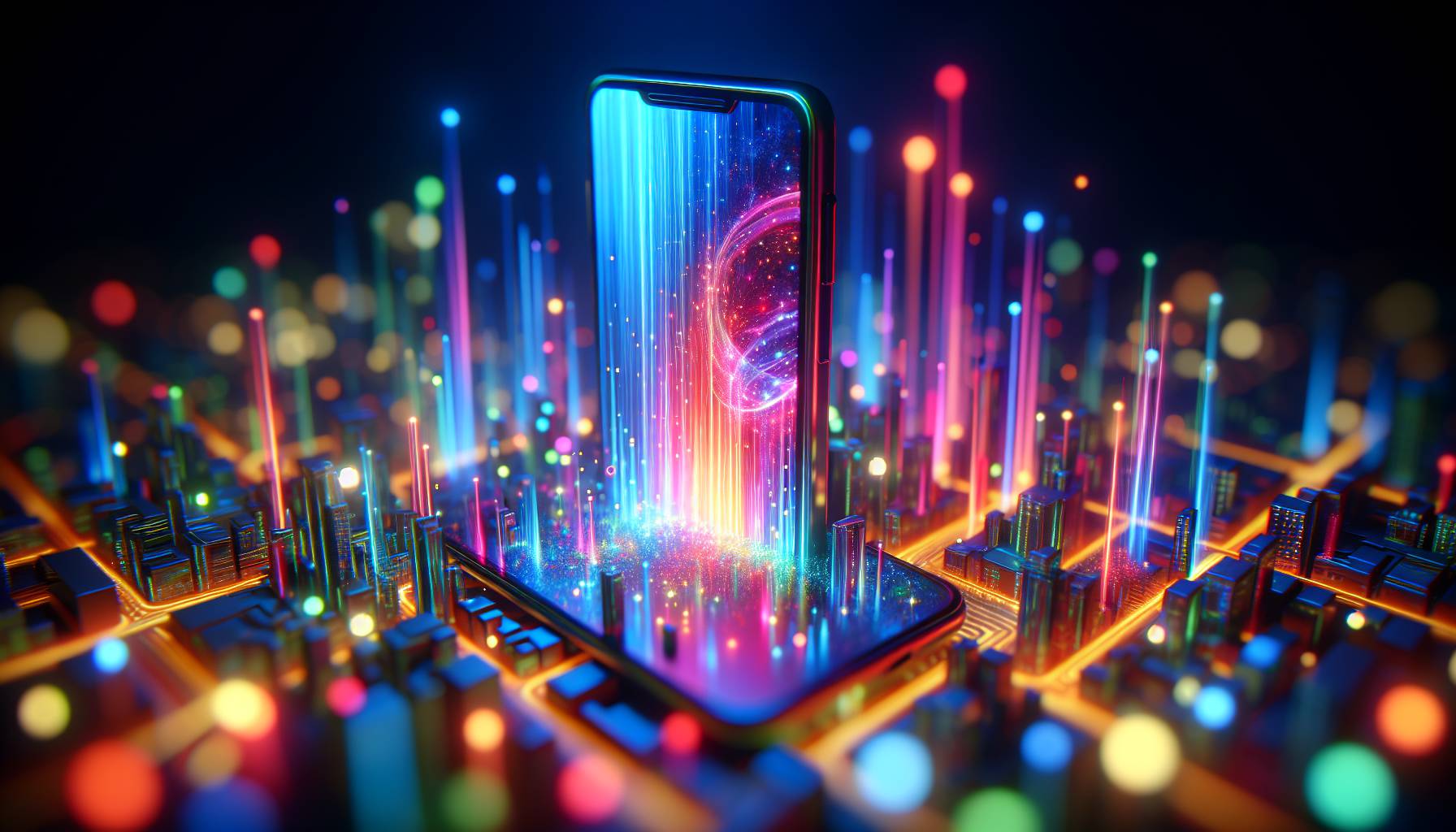
It’s impossible to ignore that people just seem surgically attached to their mobiles these days. I must admit, I’m not one of them (seriously). But on those occasions where I do need to look something up on my mobile, I want it done and dusted in a few seconds - just like everyone else, presumably.
We are impatient creatures who are all out and about, navigating the world around us with our phones. Google has kept a sharp eye on this shift. In fact, they’ve gone and prioritised mobile-friendly websites over desktop ones in their search rankings. This means that your website must look sharp and load even sharper on a smartphone if you want to stay ahead of your competition.
This isn’t just about resizing your website and rearranging a few things for smaller screens either. It’s about ensuring that your visitor is able to engage seamlessly with your content. All those buttons have to be clickable, each drop-down menu accessible and easy-to-read copy. More or less.
Why. So your visitor remains happy and as an added bonus, Google rewards you by nudging you higher up the search result page for having such a responsive design. The point here is also not to create separate versions of the same website, but simply one that adapts naturally to any device it’s being accessed from.
The reality is seemingly that making sure your website is mobile-friendly isn’t optional anymore - not if you’re serious about being noticed online anyway. Even as someone who’s not perpetually on my phone, I would much rather interact with a brand whose website works when I need it where I need it.
Structured Data: Enhancing Search Visibility
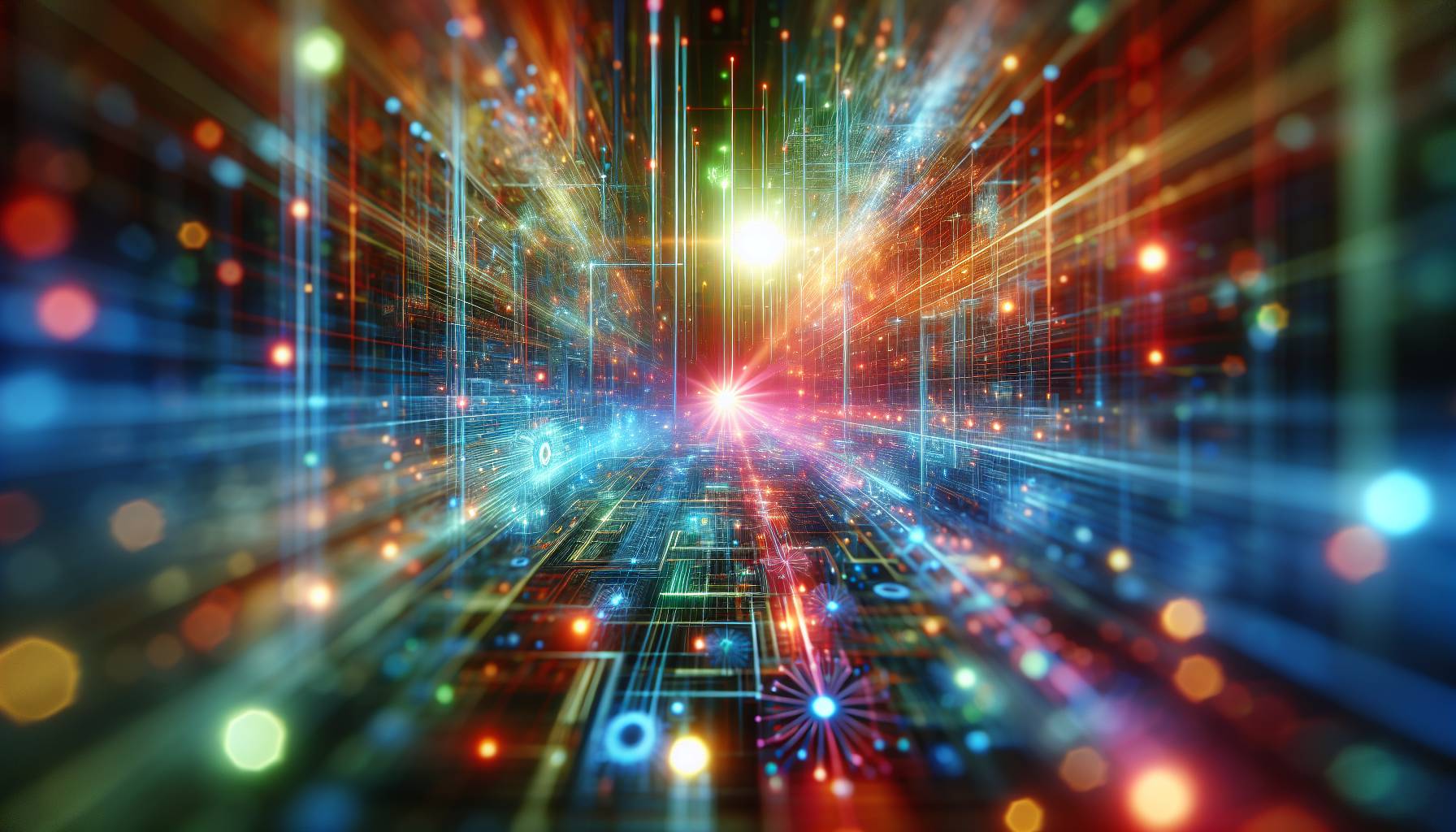
I Imagine something odd tends to happen with seo - the more you can show, the better you might do. That’s where the concept of structured data comes in - a way of presenting precisely what your content is about using code that search engines can easily read. Sort of. Which, rather counterintuitively, is actually quite freeing.
By laying out your website’s data in a way that pleases search engine bots, you essentially have a higher chance of earning those lucrative rich snippets and featured spots. You’re also supporting your website’s accessibility for people who rely on screen readers - or any kind of text-to-speech programme for that matter. And when you consider the fact that crawlers are not humans but are programmed by humans (who want their creations to be accessible and inclusive), it doesn’t seem like a bad idea to give them what they want.
It helps that there’s a fairly straightforward way of handling structured data, using schema markup on your website. And while it might sound like you need to hire the best developers around for this, it’s not entirely true - you could probably get by with a sharp mind and Google. The trickiest part appears to be first figuring out what kind of information you need to present (think event details, reviews, product descriptions, top lists, etc.
Sort of. ), then inputting it into the right format and location. A bit scientific but as far as technical SEO goes, not as complex as it seems. What all this effort does is directly communicate your website’s critical data to search engines so they can serve relevant answers to users.
Sounds pretty straightforward but there are several ways to go about it. You could use JSON-LD (what Google likes), Microdata (doesn’t really work in this day and age but sure), or RDFa (what Pinterest likes). Of course, the safest bet would be working with JSON-LD since Google is leading the race for search-based traffic right now. Sort of.
But here’s where things get sticky - AI-generated and made-for-SEO content is presumably every webmaster’s worst nightmare at this point. So if you really want your structured data to matter, it must describe human-written content that provides real value to users.
Fixing Crawl Errors for Better Indexing
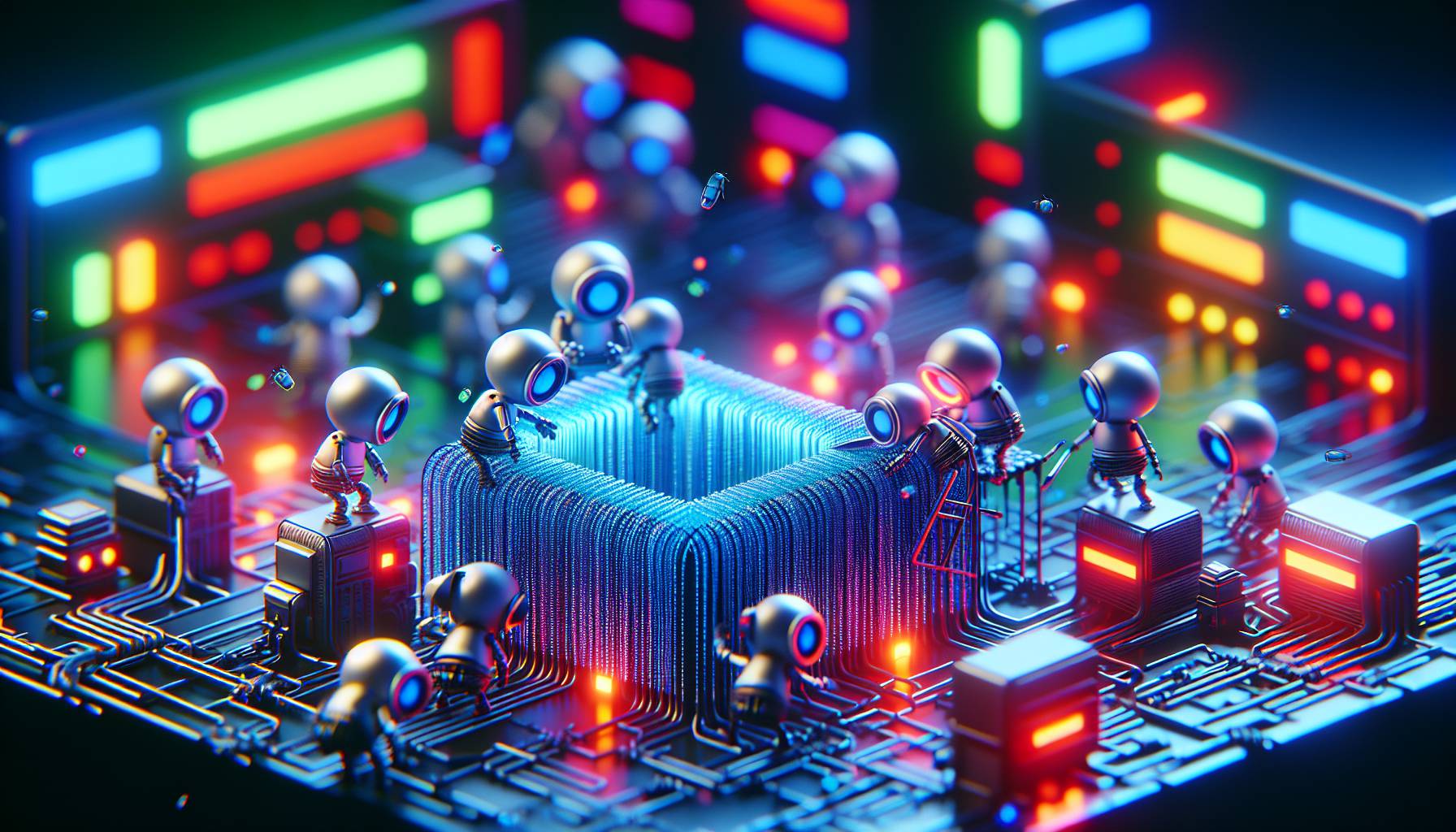
I remember the first time I realised how frustrating crawl errors can be - it almost felt like Google was playing a game of hide and seek with my website. One day, my site was ranking well, and the next, it seemed to have vanished into thin air. After much digging, I discovered that crawl errors were the culprit, preventing Google from properly indexing my pages. It's not uncommon for even seasoned marketers to overlook crawl errors.
It appears to be a minor technical issue but can quite a bit have a significant impact on your site's visibility. Even worse, these errors can accumulate over time if left unchecked, creating a snowball effect that can severely harm your SEO efforts. The most common types of crawl errors include 404 errors, server errors, and URL parameter issues. Each type has its own set of challenges and requires a unique approach to fixing it.
But it's not all doom and gloom. Thankfully, there are several tools available that can help you identify and fix crawl errors.
Google Search Console is a great starting point, as it provides detailed reports on crawl errors found on your site. Once you've identified the problem areas, you can likely take steps to fix them by either redirecting broken links or updating outdated URLs. Still, it's important not to get too bogged down in fixing every single error.
While it's essential to address major issues that could significantly impact your site's visibility, it's also important to keep things in perspective and not lose sight of the bigger picture. The end goal is always to provide value to your users by making your site easy to navigate and search engine-friendly. If you can achieve that while keeping crawl errors at bay, then you're well on your way to SEO success.
The Role of XML Sitemaps in SEO Success
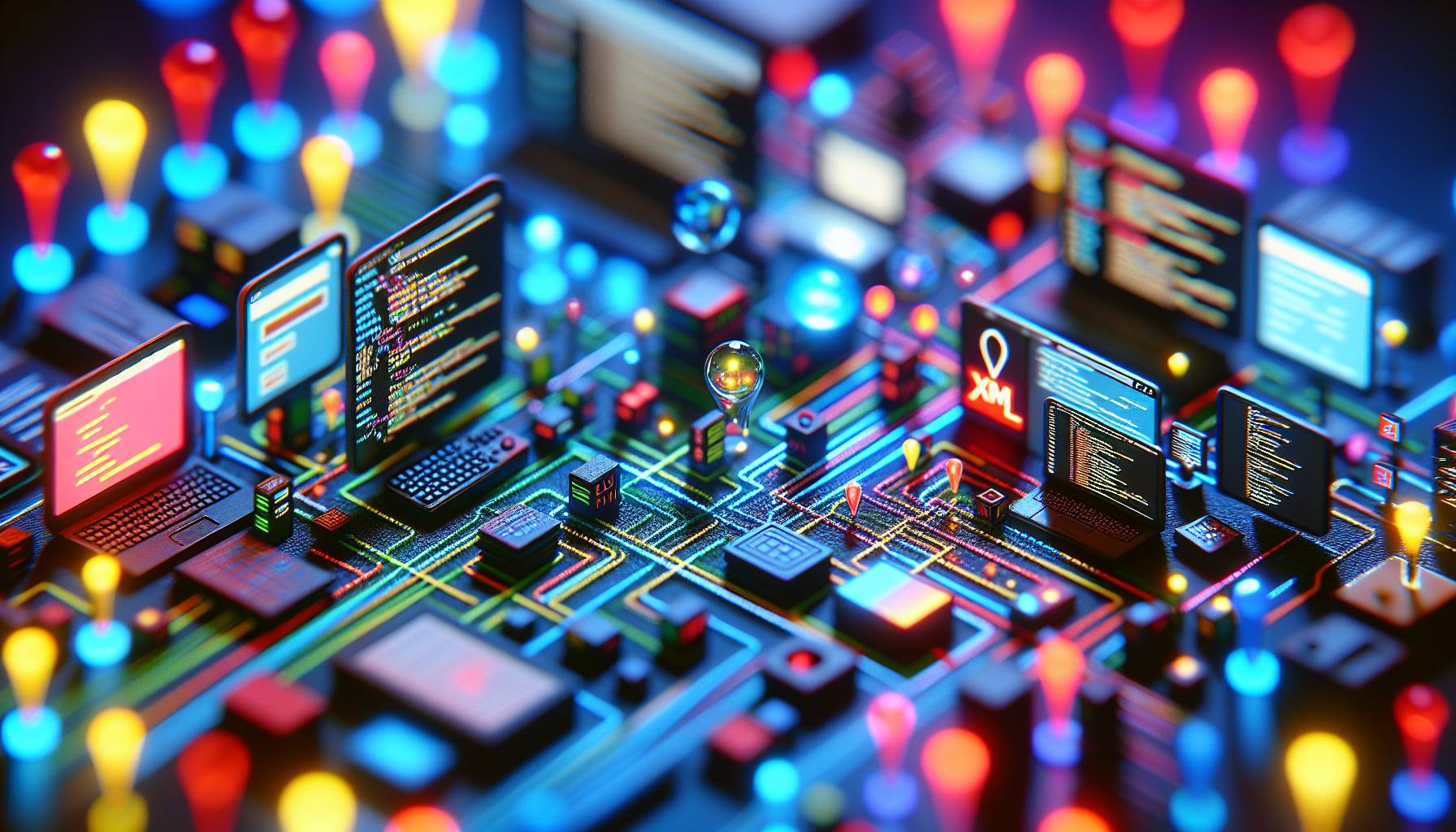
It's funny - I've seen some clients treat XML sitemaps like an optional extra, not the crucial leg up they actually are. If anything, I think they deserve more credit as unsung SEO heroes. I mean, Google can crawl your site but it's not exactly psychic. The main thing is, an XML sitemap gives search engines a cheat sheet.
It nudges them in the right direction and tells them where to go first. For sites that are heavy on content or have complex navigation, the sitemap streamlines the crawling process and helps your best stuff get found sooner. That doesn't mean you should rely on it instead of having real people test your navigation.
It's definitely not a substitute for cleaning up broken links or pruning thin content that sends Google down dead ends. But it does fast-track new pages getting indexed because you're submitting their URLs directly to search engines, and that's no small thing if you're adding to your site every week or have recently overhauled your structure. There's plenty of evidence showing how refreshingly simple optimising for SEO can be when you start with tools that are already at your disposal, like XML sitemaps. I always end up wondering why brands haven't experimented with theirs sooner - perhaps it's that they're so intuitive and easy to fine-tune that their significance flies under the radar.
They’re a streamlined way to say "look here. " which always feels like a bit of a hack when it’s all above board.


