Understanding Load Times: Why They Matter

I Reckon it’s true, how long something takes online can be the difference between someone staying or leaving. It seems like we live in a world where everything is sort of instant and web users expect the same quick service for your site too. So, if you keep them waiting too long, they’ll leave.
See, it’s important to remember that websites are typically basically made up of images, scripts, style sheets, and videos. All these elements have to load, which sometimes takes longer than you might like. If your site doesn’t load in the first 3 seconds after they click on it, there’s a huge chance they’ll abandon your site and go to a competitor.
I think if your site loads slowly, there’s a chance your ranking on search engines will drop too. If it takes too long to load, Google won’t index it as high as others because Google wants to make sure that users are getting the best experience possible on the internet. It sort of makes sense that if you want to rank higher and have more visitors on your site - you need to keep them engaged with pages that load quickly. If you have an ecommerce store especially, keeping load times down is crucial because it can increase sales and improve conversion rates.
Optimize Images for Speed

I still remember the first time I encountered a website with images that took forever to load. I quickly closed the browser and found a new page, because no one has patience these days. Optimising images to speed up your page is crucial.
It's often overlooked and can slow down your site dramatically. This is especially true of e-commerce websites, but it can happen to any site that hasn't prioritised page loading times. If it's not optimised, your bounce rate can skyrocket and you may even lose existing customers. Depending on which Content Management System you use, resizing images automatically may be an option.
But if it's not, doing it manually is quite simple. There are several free tools available for photo editing and resizing.
What's important is evidently that you'll want to maintain a balance between quality and loading time. You still want quality images for SEO and customer experience purposes, without having large image files reduce loading speeds. And that's it really - it's fairly straightforward but it has a notable impact on digital experience today.
Minimize HTTP Requests
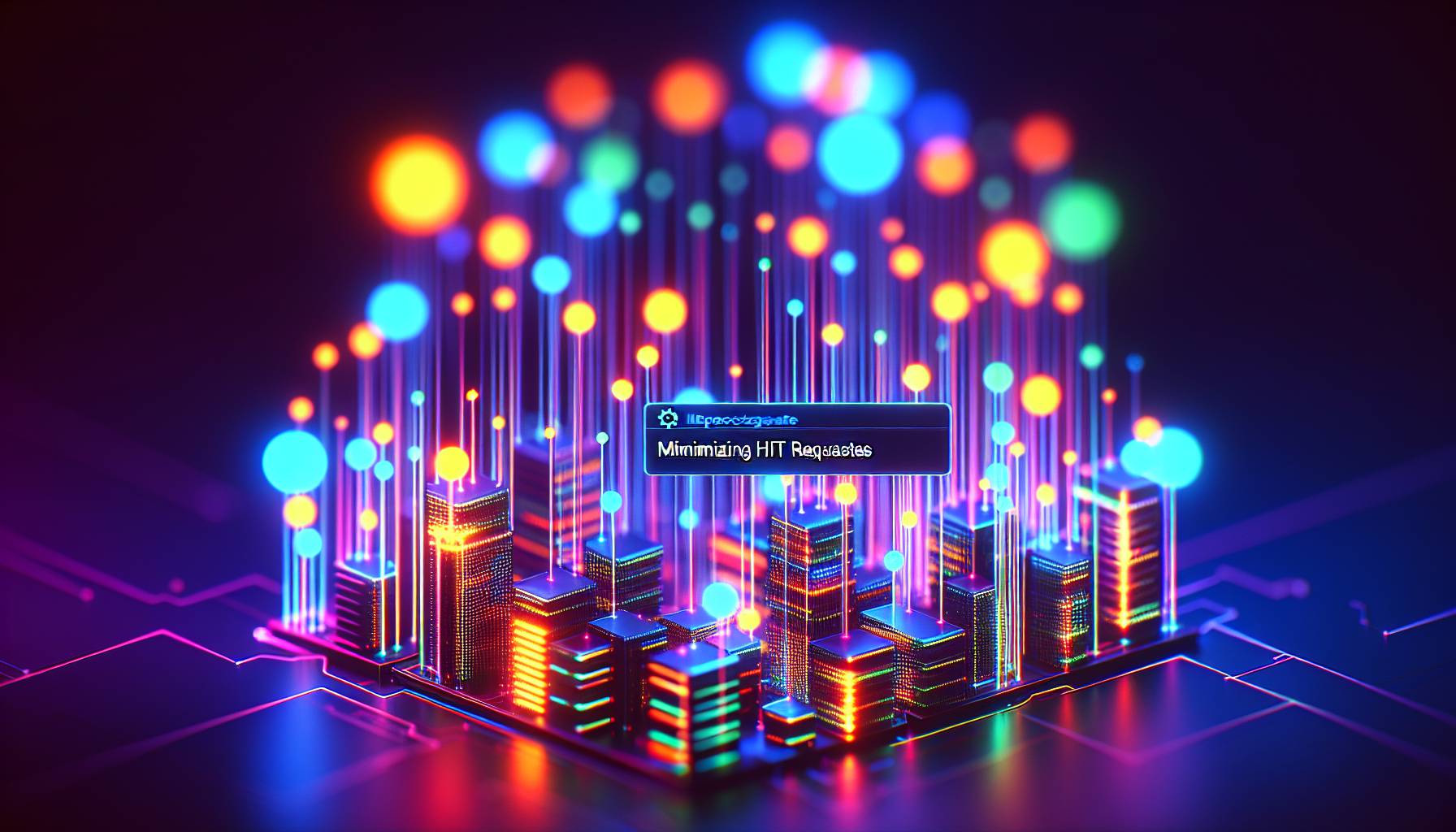
I quite like a crowded party, but your website isn’t the place for one. Brings To Mind every time someone visits your site, their browser sends a batch of requests to your server for all the bits and bobs it needs to load – images, scripts, stylesheets, and fonts. The more individual requests you’ve got going on, the slower the loading experience gets.
Think of each HTTP request as a guest at that party - or perhaps gatecrashers you’d rather keep outside if you could help it. By slimming down the number of files your page calls up (or combining smaller ones into bigger ones where possible), you start to un-bog your digital entranceway and stop visitors being stuck at the door. This can often be anything from merging several CSS files together to consolidating images into a single sprite sheet. Even trimming out unnecessary widgets helps; do we really need three separate analytics scripts tracking the same things.
Of course, streamlining isn’t about sacrificing function or visual effect for speed every time. Sometimes an extra script or stylesheet genuinely adds something crucial – but loading it sensibly is what matters. Sort of.
That’s where asynchronous loading and tools like lazy loading come in handy: they’ll call up resources only when needed and not all at once right up front. There’s no denying that fewer HTTP requests means a much leaner, speedier page which keeps visitors (and search engines) happy. It’s interesting how little tweaks like this can produce big results. Oddly enough, doing less often gives people more when it comes to browsing online - unless, of course, you’re still holding out for those extra party guests anyway.
Leverage Browser Caching
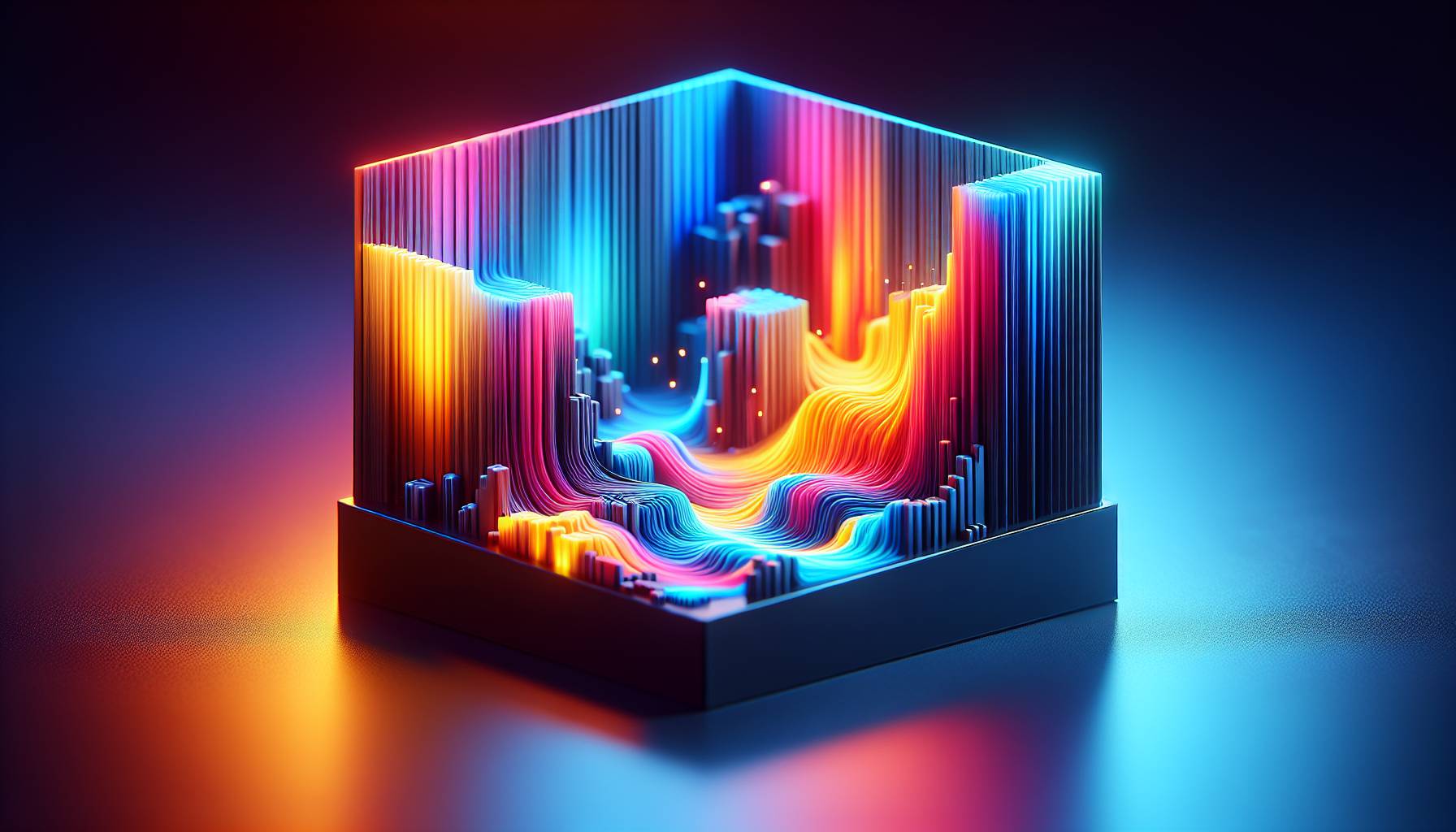
I’ve always found it odd that we can’t seem to sit still anymore. Always searching for a way to keep going, keep moving. I Gather it's a shift that's crept up on us and taken over.
How many of us have those fidget spinners and cubes sitting in our drawers. How many of us have restless legs or hands or eyes that move about in anticipation of action. That restlessness has translated into our scrolling habits online. People expect things to load quickly now.
The time spent waiting for an article, a store, or even a video game is a huge turn off for people. We’ve all been there and we all know how that feels. What’s the solution then.
There are several ways but browser caching is one of the simplest ways to cut down the load times for your website. More or less. Browser caching basically tells your website visitors’ browsers to store common files locally - like the logo on your homepage, some core scripts, and more - so when they come back another time (sometimes even the next day), the browser loads your page faster because it doesn’t need to reload those files.
One quick fix and you save yourself some money that would otherwise go towards an expensive redesign. I’ll be honest with you though, browser caching doesn’t solve everything and is sometimes not enough by itself to bring down load times by as much as you want them to. But it’s still worth doing simply because it's one of those basic things that you can set and forget about until it's time to update something again.
Implement Content Delivery Networks (CDNs)
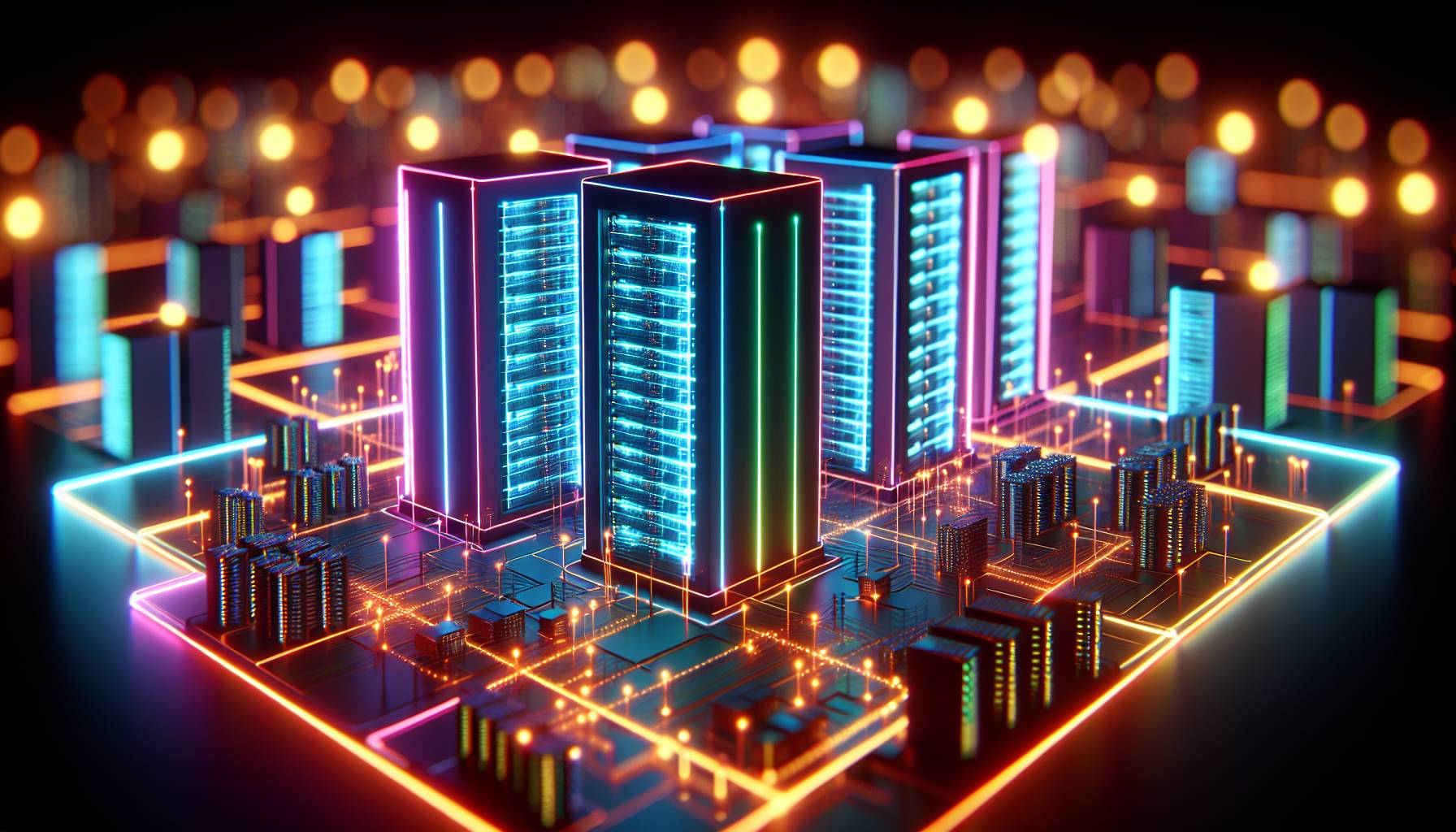
It's strange to think about, but the internet is probably a physical place. I don't mean it in a cyberbunk-googling-for-answers kind of way. I mean that data sits on servers and those servers sit on the ground somewhere. And the further away you are from that somewhere, the longer it takes for you to get your data.
If you want faster loading web pages, one of the most overlooked tweaks is CDN or content delivery network. These are global networks that store cached versions of your website for people to access closer to their city. That means no more waiting for data to travel from a server sitting in Portland when you're sitting in Bangaluru.
CDNs today work with really innovative technologies like edge caching and reverse proxies which make them even better than they were before. But there's a learning curve - you'll need to invest some time into picking the right CDN provider and configuring everything just so. It almost seems ironic that the digital world we inhabit should still be slowed down by geographical distance, but this is apparently what happens when data must travel many miles over fibre-optic cables.
The way I see it, cdns offer an elegant solution that leverages existing infrastructure and hardware for blazing fast load times no matter where your audience is located.
Reduce JavaScript and CSS File Sizes

I used to think nobody notices the size of your CSS or JS files. And then I realised - everyone does. Or at least, everyone notices how it impacts your site’s speed.
Maybe not in so many words, but slow load times are slightly glaringly obvious to anyone using your website. Most website owners make the mistake of using plugins for this reason, and that makes sense. Plugins help minify CSS and JavaScript files, making them smaller. That’s a bit like rearranging a messy room rather than getting rid of things you don’t use.
Reducing file sizes is pretty important but not as useful if you don’t optimise for file reduction first. Remove code that isn’t being used, compress images and try cutting down on bloat wherever possible before minifying those files.
I should mention here that JS or CSS bloat is often a result of themes and plugins rather than site content - especially on WordPress sites. That’s a bit odd to think about since it seems logical that adding content would lead to larger file sizes but no - it’s usually bloat from existing code that's the culprit. In fact, adding images leads to slower load times more than increasing the size of your CSS or JS files. The good news is both problems have the same solution - get rid of what you don’t need and then keep optimising.


